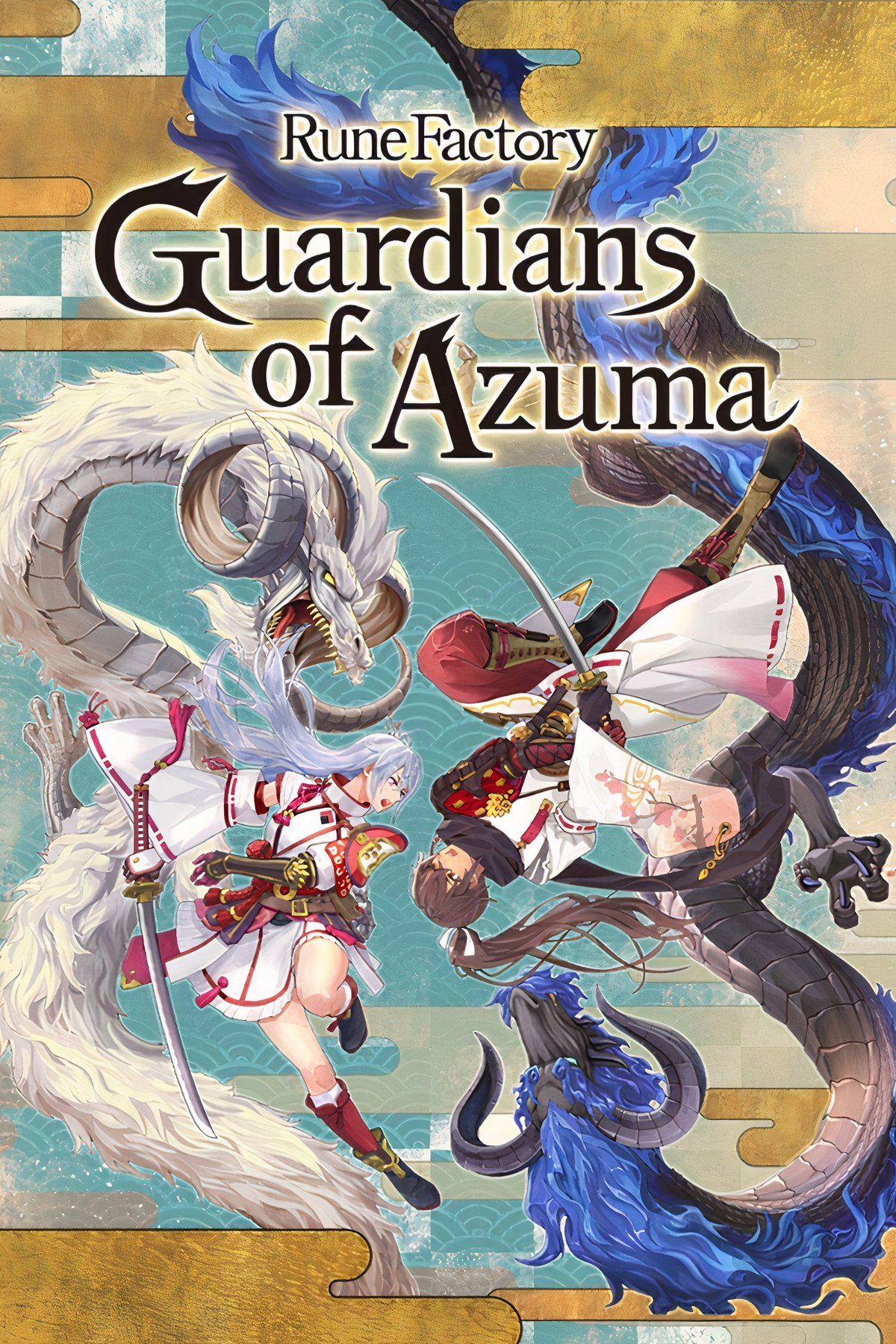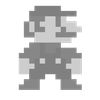Players will pick up a lot of items during their playthrough of Rune Factory: Guardians of Azuma. Alongside crops and monster parts, there are materials, food items, potions, and even bath tickets that’ll come into a player’s possession over time. As is the case with most RPGs, though, there is only a limited amount of space in the inventory. Fortunately, the game has a system in place to prevent players from missing out on valuable items when their inventory is full, and they’re out adventuring beyond a village’s perimeter. Here’s where to find missing items in Rune Factory: Guardians of Azuma.

Related
All Rune Factory Games, Ranked
Rune Factory has been rich with installments, but some entries in Marvelous’ JRPG franchise are better than others.
Where to Find Items When Inventory Is Full in Rune Factory: Guardians of Azuma
They’re Not Gone Forever
When a player’s inventory is full, any items that they pick up are sent to the storage box. This is located in the dragon shrine of each village, which is where the bed can be found, and one of the dragon shrines can also be found, which players use to take to the sky and save their game.
Once players have reached the dragon shrine, head through the front door and look to the right. Here, they’ll find a long brown chest, which can be opened. Any items that players have collected when they’re out adventuring and their inventory is full will be automatically put in this storage box. Similarly, players can move items from their inventory into the storage box whenever they need to by coming and interacting with it.
If you’re harvesting crops or gathering resources from a village’s buildings regularly, make sure that some of them aren’t ending up in your Storage Box. My inventory was full, and I had hundreds of crops in my Storage Box that I didn’t know about and could have been sold days earlier.
The storage box has a max limit, but it’s very extensive, and I’ve not hit it in 40+ hours in Rune Factory: Guardians of Azuma, so players can feel free to put as many cooked meals and crafting ingredients in here that they’re not regularly using or want to save until later on. It’s worth noting that old gear such as accessories, weapons, and outfits doesn’t fit in the normal inventory system, so you won’t need to worry about these automatically going into your storage box. These will always remain in their separate area within the ‘Gear’ menu.
How to Transfer Items Between Inventory and Storage Box in Rune Factory: Guardians of Azuma
An Easy Way to Manage Your Items
To transfer items between the inventory and storage box, interact with the chest in the dragon shrine, and a menu will open showing what’s in each one. Players then need to select the item that they want to move, press A/X, and then select ‘Move to Inventory’ or ‘Move to Storage Box.’ It’s worth noting that players might not be able to move an item from their storage box into their inventory if they don’t have room. Some items, such as crafting materials and harvested crops, will stack, but meals and potions won’t.