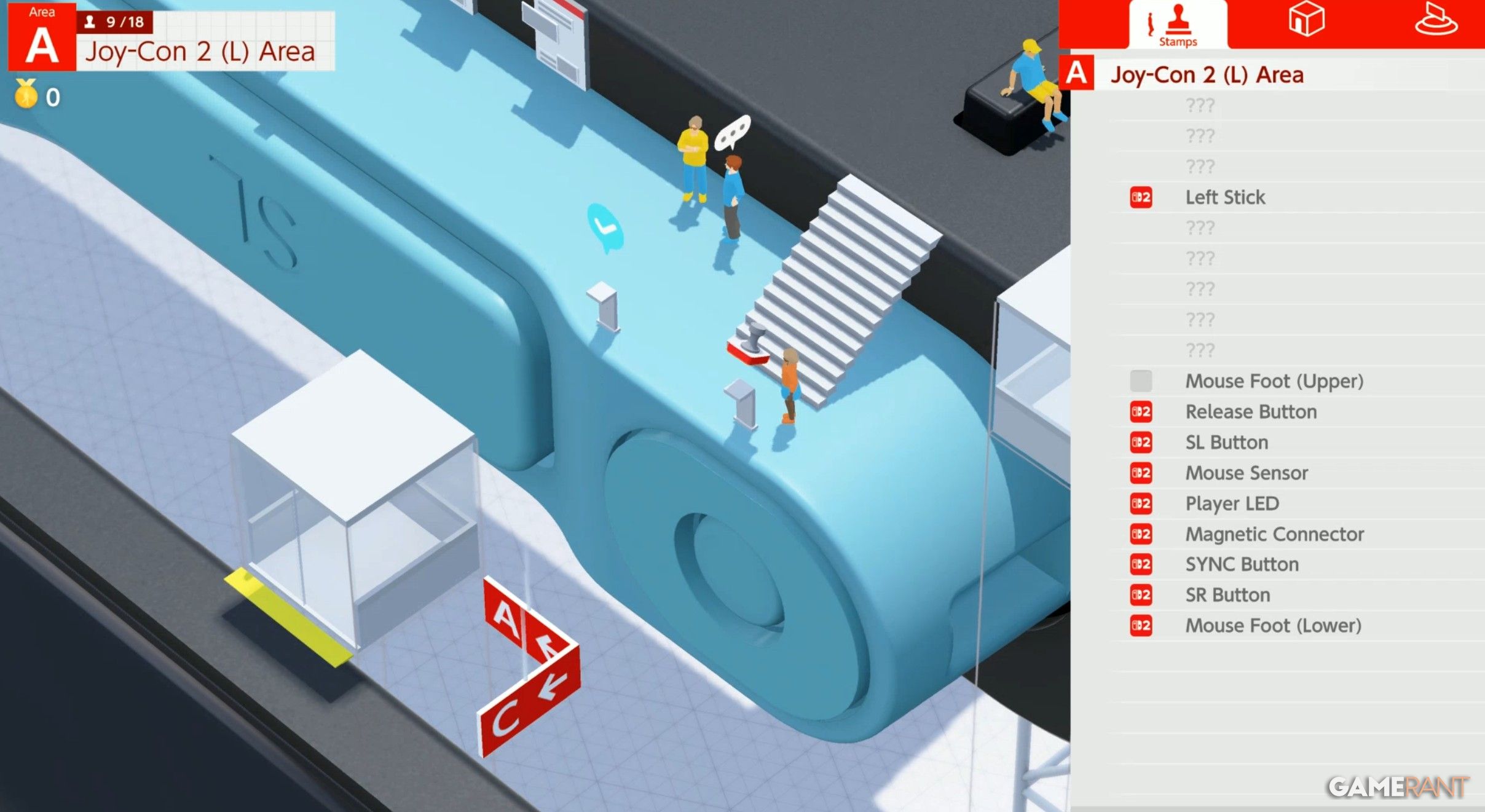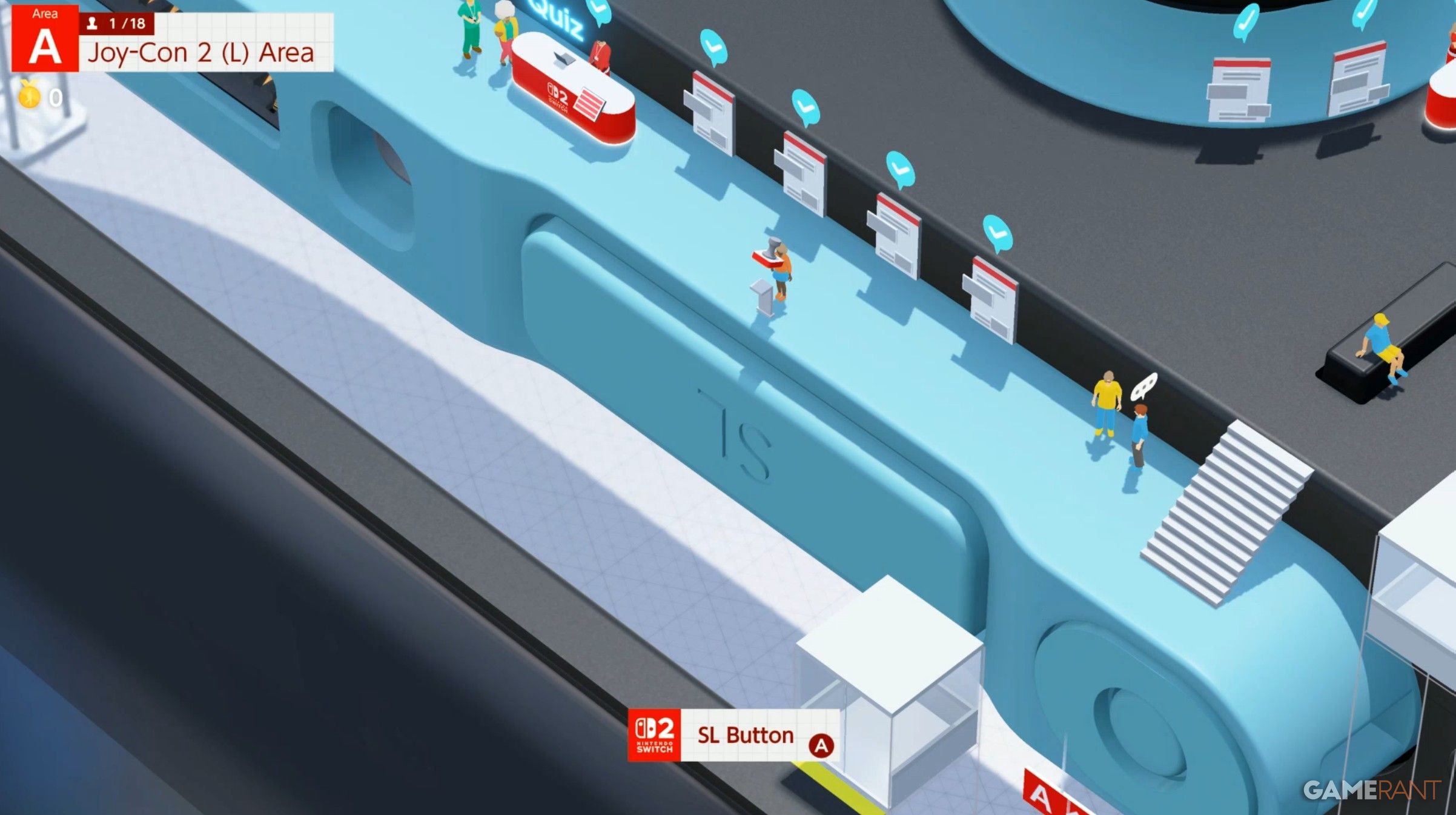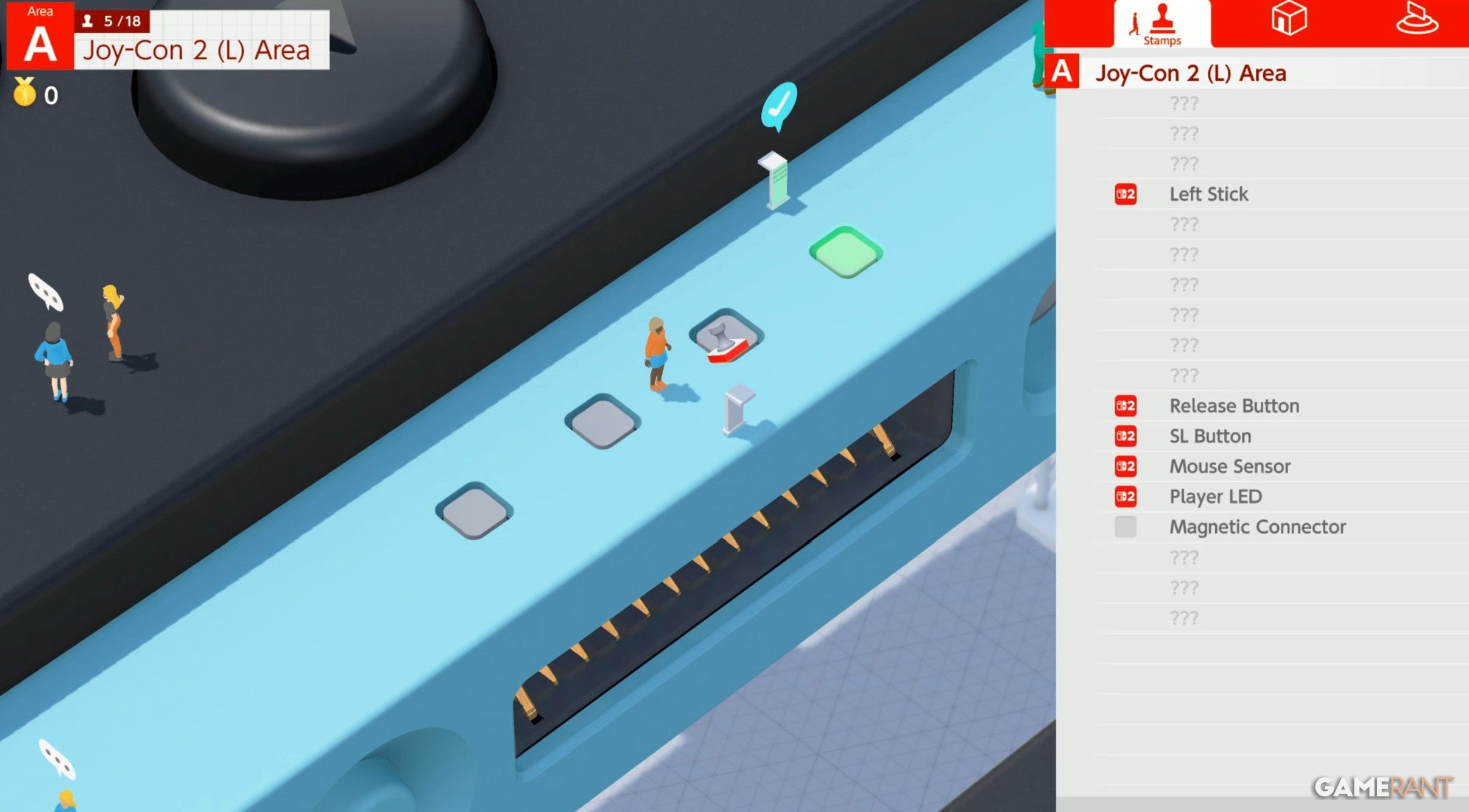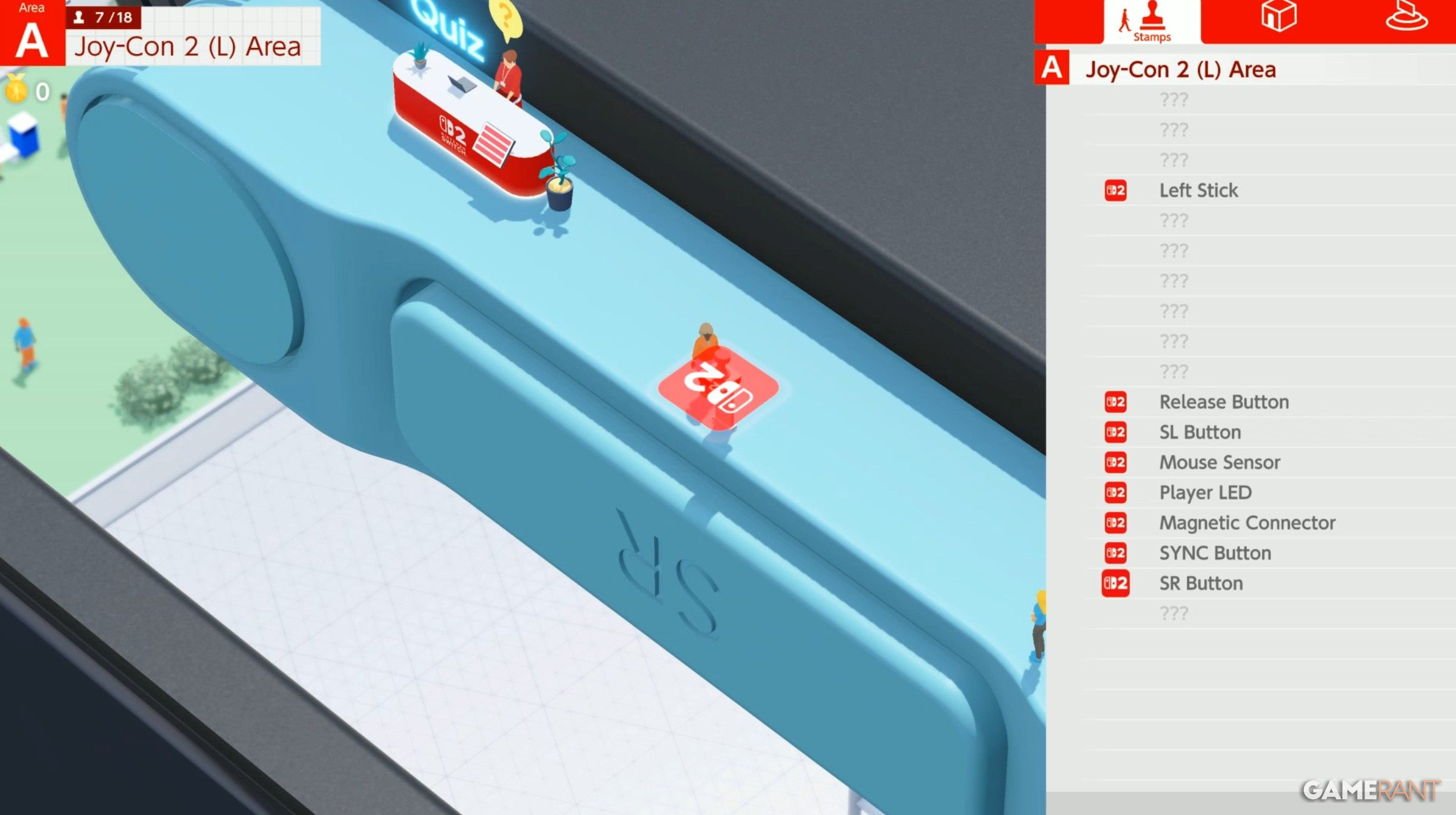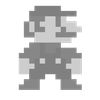After choosing your appearance in Nintendo Switch 2 Welcome Tour, you will be able to explore the first area of the game, Area A, which will spotlight the left Joy-Con of Nintendo’s latest console. There are a couple of minigames to try out, tech demos to play, 18 stamps to collect, and three quizzes to pass (or fail!)
This Welcome Tour guide will show players where to find all the stamps in Area A (Joy-Con 2 (L) Area) and give you the answers to the Switch 2 quizzes the NPCs will give you.

Related
Nintendo Switch 2 Welcome Tour Review
Expectations for Nintendo Switch 2 Welcome Tour were low, but somehow the premium tech demo still manages to fall below them.
All Welcome Tour Stamps in Area A (Joy-Con 2 (L) Area)
Some Are Tricky to Spot
|
Area A Joy-Con 2 (L) Area |
|---|
|
L Button |
|
ZL Button |
|
– Button |
|
Left Stick |
|
Up Button |
|
Down Button |
|
Left Button |
|
Right Button |
|
Capture Button |
|
Mouse Foot (Upper) |
|
Release Button |
|
SL Button |
|
Mouse Sensor |
|
Player LED |
|
Magnetic Connector |
|
SYNC Button |
|
SR Button |
|
Mouse Foot (Lower) |
All Quiz Answers in Area A (Joy-Con 2 (L) Area)
HD Rumble 2 Insights 1 Quiz Answers
-
Which part of the console is shown in the image?
- Correct answer: HD Rumble 2
-
How does the weight used for the HD Rumble 2 feature move?
- Correct answer: It shakes from side to side.
-
Which of the following is true of the strength of the HD Rumble 2 feature?
- Correct answer: It can be either strong or weak.
-
In the Joy-Con 2 Controllers, what are the HD Rumble 2 parts attached to?
- Correct answer: The plastic on the back.
Don’t be scared if you get a question wrong during these quizzes. You will be asked to review the material and then retake the test. There are no penalties!
Mouse Sensor Insights Quiz 1
-
In what way can you play games using Joy-Con 2 mouse controls?
- Correct answer: By moving a cursor.
-
Joy-Con 2 mouse controls don’t just have to be used on desks and tables. Where else can they be used?
- Correct answer: On your lap.
- Which numbered area on the Joy-Con 2 controller shown indicates the mouse sensor?
-
What does the gyroscope allow you to do with the Joy-Con 2 mouse controls?
- Correct answer: You can rotate what you grab with the mouse.
Magnetic Connector Insights Quiz 1
-
Which of the following is used to detach the Joy-Con 2 controller from the Switch 2 console?
- Correct answer: The release buttons.
- Which of the following is used to attach the Joy-Con 2 controllers to the Switch 2 console?
-
In which ways can the Joy-Con 2 controllers be attached to the Nintendo Switch 2 console?
- All of the above is the correct answer.
-
Where are the magnets that keep the Joy-Con 2 controllers attached to the Switch 2 console located?
- Correct answer: In the console.