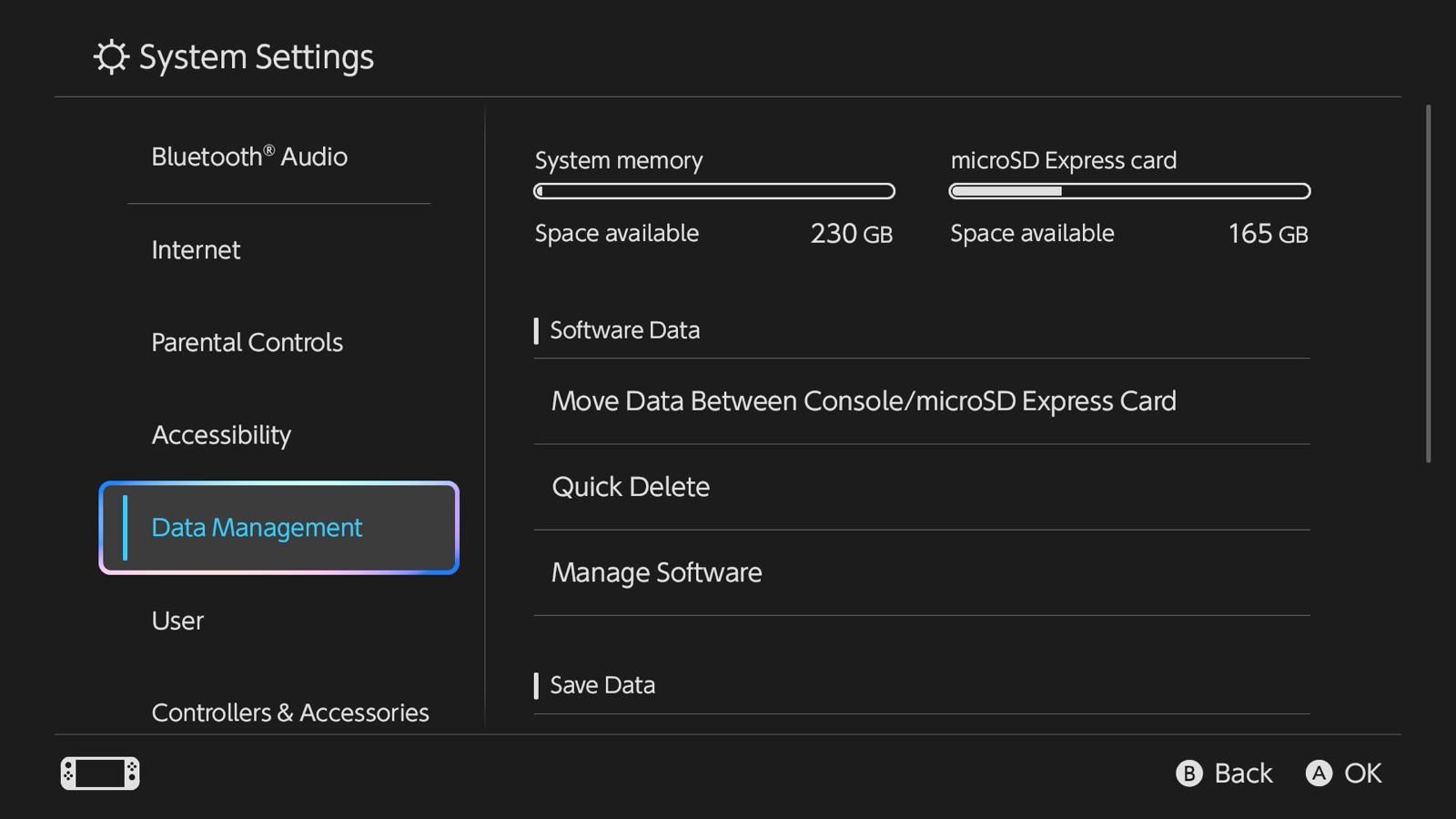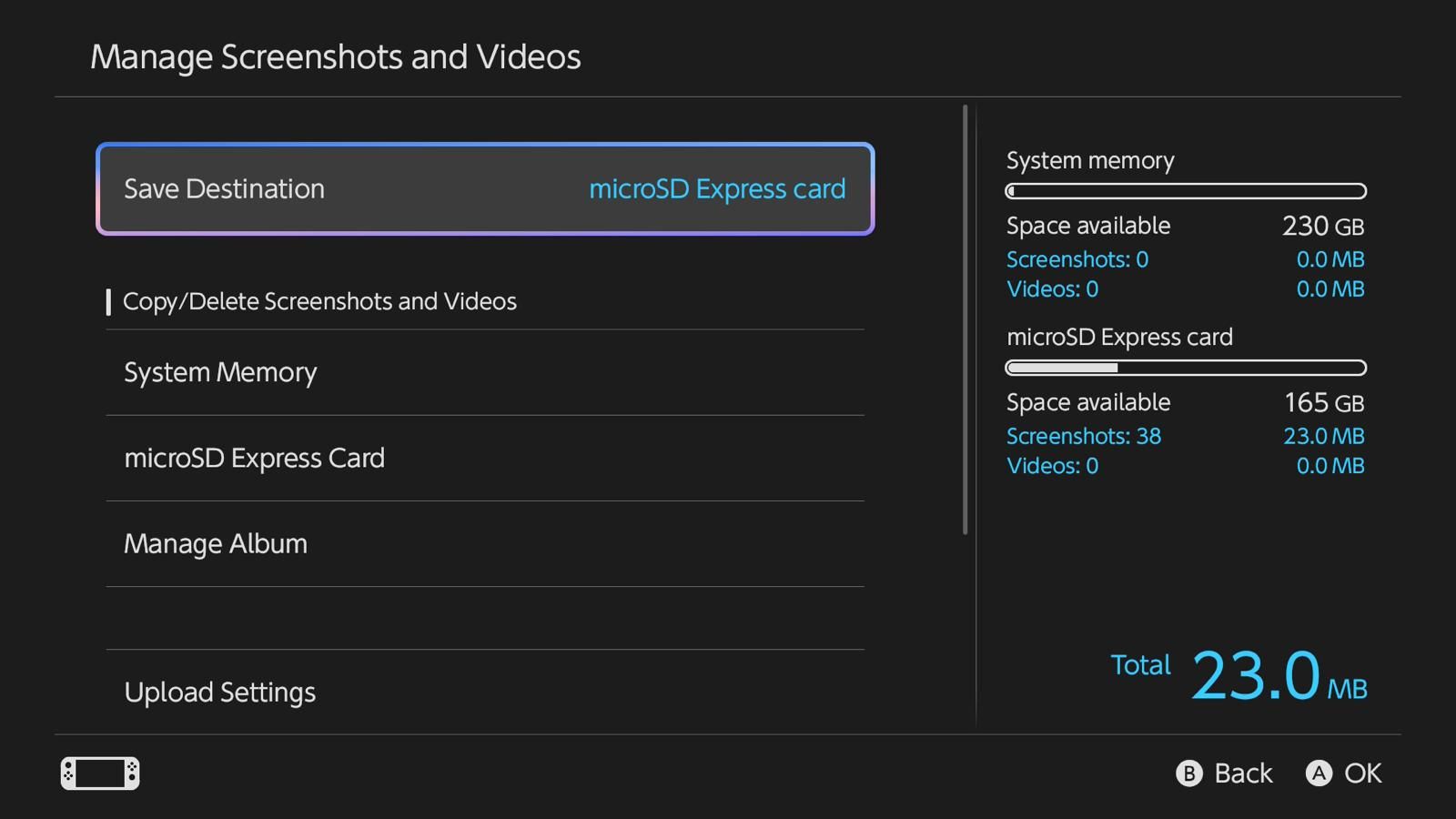The Nintendo Switch 2 upgrades what was once possible in the handheld console market, and Nintendo has truly developed a great console with some exciting titles, but if players want to install the best games on the Nintendo Switch 2, they are going to need the storage space to do so.

Related
6 Most Surprising Ports For The Nintendo Switch 2
Nintendo proved all the doubters wrong with these surprising ports which are available for the Switch 2.
While the Nintendo Switch 2 comes with a fairly decent-sized storage capacity, it never hurts to check in with how much storage space the Nintendo Switch 2 has on the launch version, and just how exactly players can increase the storage space of their Switch 2 to have a wealth of games to choose from.
How Much Storage Space Does the Nintendo Switch 2 Have?
The launch version of the Nintendo Switch 2 comes with 256GB of storage. However, it’s worth noting that the Nintendo Switch 2 reserves over 26GB for internal software, meaning that players will only have access to 230GB of system storage on the Nintendo Switch 2. While modern consoles like the PlayStation 5 have 1TB (1,000GB) of storage, the Nintendo Switch 2 is optimized well to the point where players will not need that amount of storage. Games like Fortnite use 38GB of storage, and newer releases like Mario Kart World use 22GB of storage, so there is plenty of space for players to store their games. However, there are ways to increase the storage for those who need it.
How to Get More Storage Space For the Nintendo Switch 2
Players can get more storage for the Nintendo Switch 2 with microSD Express cards. SanDisk microSD Express cards work with the Nintendo Switch 2, and often have Nintendo branding to help fans pick out the right ones. These microSD cards are usually 256GB and provide what’s essentially an extra storage capacity of the launch version of the Nintendo Switch. The microSD is extremely small and slots into the underside of the Nintendo Switch 2, just behind the stand and to the right of the charging port.

Related
Best Nintendo Switch MicroSD Card 2024
Looking to expand storage space on the Nintendo Switch? Then one of these microSD cards for the Switch may be exactly what’s needed!
How to Check Storage Space on the Nintendo Switch 2
Players can check how much storage they have on their Nintendo Switch 2 console by selecting the Settings icon, which is the cog found in the bottom tab of the start-up screen. Once players have accessed System Settings, head down to Data Management, and then click Manage Software. From here, players can see what they have installed, along with how much space it takes up on the console, and then they can delete said data by selecting the game to free up more space.

- Brand
-
Nintendo
- Operating System
-
Proprietary