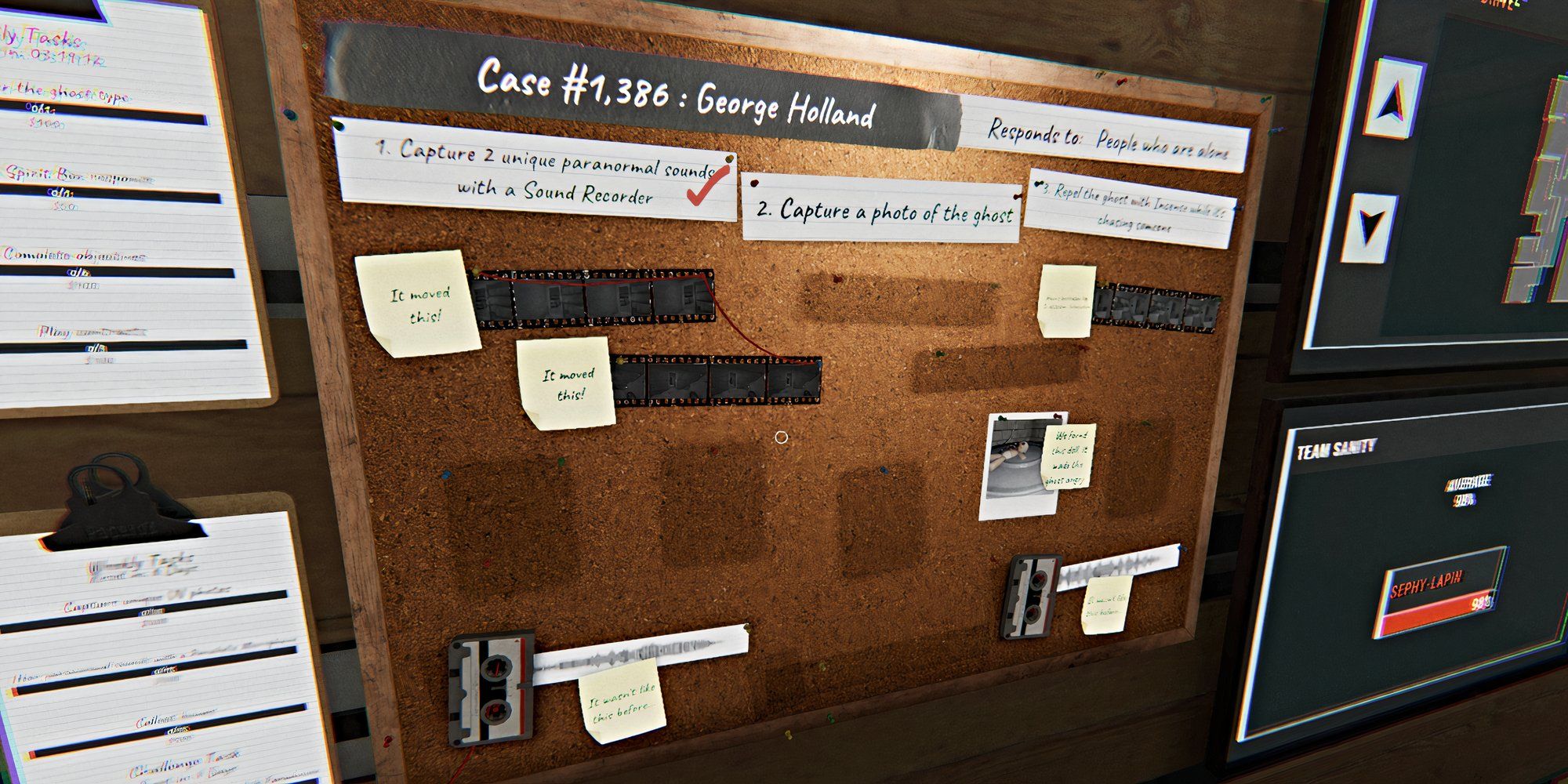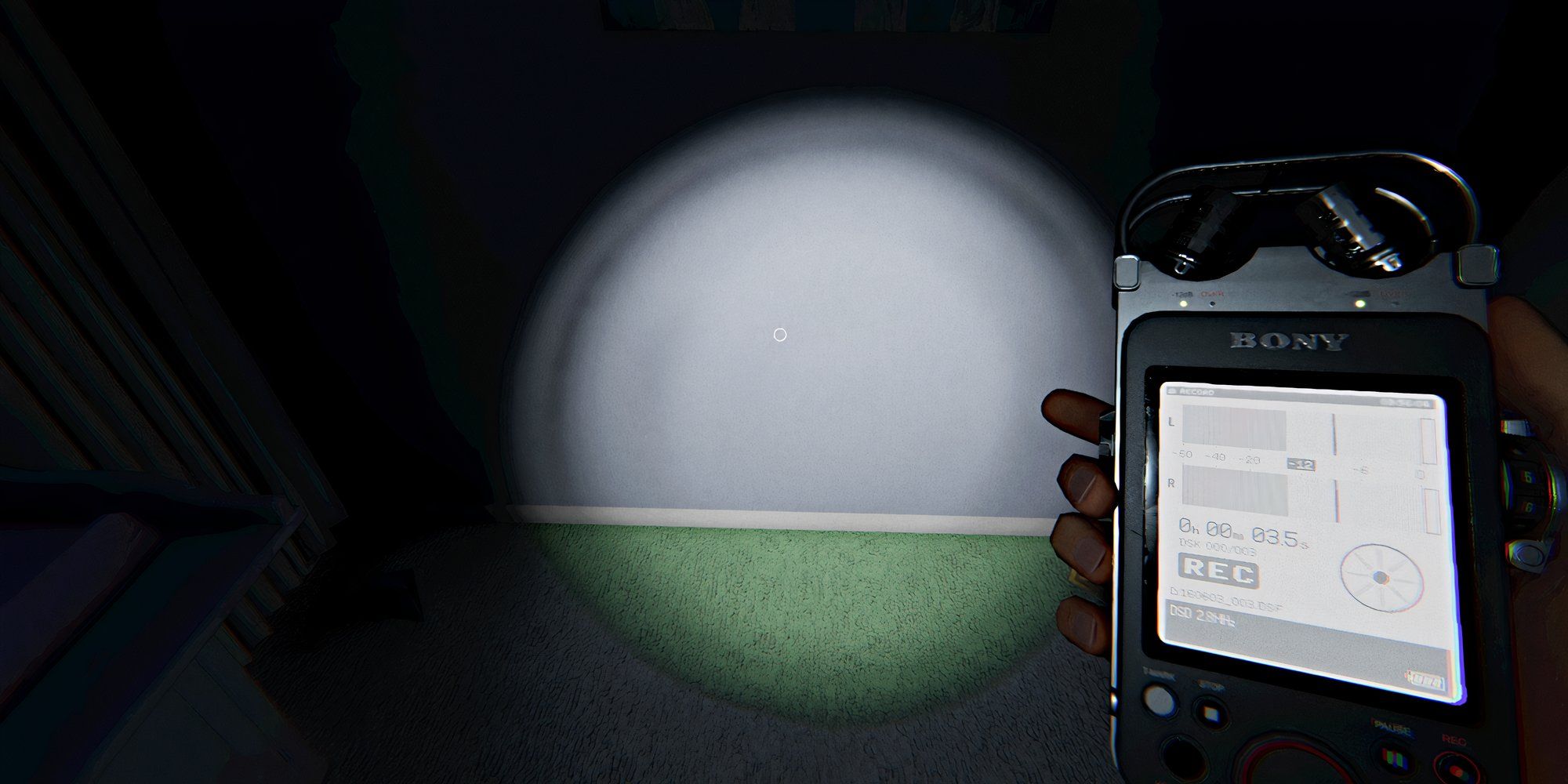There are many facets to completing paranormal investigations in Phasmophobia, from gathering evidence to completing special objectives and evading your ghostly culprit during hunt occurrences. The more aspects of completion you manage to do during each investigation, the better your scores and chances of other rewards.
Probably the most dynamic feature of investigations in Phasmophobia is the inclusion of Media objectives. Landmark updates have continued to expand players’ ability to collect various types of supernatural media, and it’s important to know how each of them work. Here’s what to expect during your next investigation.

Related
Most Phasmophobia Players Have Never Earned This Achievement
Phasmophobia has many achievements for players to try and acquire, but among that list, one has managed to elude the grasp of many.
Media Objectives in Phasmophobia are unique objectives that differ from your basic evidence objectives (e.g. – Ghost Writing, Freezing Temperatures) and Optional Objectives that are listed on the bulletin board in the van (and also in your journal for convenience).
The purpose of Media Objectives is to gather and collect various types of media related to the ghost’s unique activity. This includes clips of video footage, sound recordings, and pictures taken with the photo camera. These all make up the ‘Media’ section of your journal during each investigation (notice that it’s separate from the ‘Evidence’ tab).
Each piece of Media you gather is scored according to its type of media and its quality. Bear in mind that quality is no longer graded based on a star rating (1-3 stars). Instead, each piece is graded as either ‘Unique’ or a ‘Duplicate’. The latter means the content of the piece relates to another one you’ve already gathered. In other words, if you get two photos of a Crucifix burning, the second one will be identified as a ‘Duplicate’ and thus deemed less in value. You also won’t see a red stamp next to it (as seen above).
If you find yourself with duplicates, you can delete up to three of them across the board (not per section).
The more individual pieces of media you collect, the more points you earn toward your overall score for the investigation. Furthermore, if you want to earn a Perfect Investigation bonus, you must fill each section of the Media tab with pieces that are all graded ‘Unique’. In all, you need 5 Video Clips, 5 Photos, and 3 Sound Recordings to complete your Media Objectives and earn the bonus.
You may also need to complete some of these for your Optional Objectives as well, so take that into account.
Each type of Media objective in Phasmophobia requires different gathering techniques, and you need to understand how each of them works to successfully fill your Media collection and get maximum points for your investigation.
One section of your Media objectives involves gathering clips of video footage. This is done primarily by using the Video Cameras included in your equipment loadout, but it can also be done with the default CCTV cameras at the map location and the upgraded Head Cameras.
Whichever of those three you choose (try to maximize all their uses), you can either opt to record your footage inside the van using the screen setup or on-site with the Video Camera in your hands. This keeps the ability to record footage flexible, allowing you more opportunities to capture special moments in person or remotely, whether you’re playing solo or with a group.
Once you pinpoint the ghost’s favorite room/area, you’ll then need to wait for instances of activity to happen. When one that qualifies for video evidence happens, a prompt will appear on the video screen (as seen above), and you must record while this prompt is active. If you wait too long and the prompt disappears, any recording after that won’t count.
To record a clip while inside the van, press the ‘REC’ button at the bottom of the video screen. A download icon will appear and blink, indicating that the clip has been recorded and saved in your journal. To record a clip in person with the Video Camera, when the instance of activity occurs, make sure to have the camera pointed toward it and then press and hold the appropriate ‘interact’ button to record the activity. Once down, the same download icon will appear on the camera’s mini-screen.
For maximum credit, you need 5 different video clips that are all graded ‘Unique’. The following activities are confirmed to qualify for video clips:
- A ghost during a hunt (consider this a last resort due to the high risk)
- Ghost Orbs
- A burning Crucifix (any tier)
- A moving door (e.g. – shaken, closed, or moved)
- Objects thrown
- Interactions with special objects (e.g. – rocking chair moving, shower turned on, phone ringing)
- Light-breaking ghost events
- A Firelight or other qualifying fire sources (e.g. – bonfire at Camp Woodwind) being extinguished
How to Get Sound Recordings
Another section of your Media objectives requires collecting Sound Recordings, which you can do with the Sound Recorder. This particular tool was added as part of the game’s Chronicle update, so make sure you have it unlocked and upgraded (as much as you can) via the Store menu.
The Sound Recorder functions solely as a handheld device, similar to other tools like the EMF Reader and the Parabolic Microphone. This means you have to hold it while using it, so make sure you have room in your on-hand inventory slots for it.
Once you pinpoint the ghost’s favorite room/area, turn the Sound Recorder on. Eventually, it’ll detect “ghost noise” in the vicinity, so make sure you’re as close to the spot as possible. Press and hold the appropriate ‘interact’ button (e.g. – right click for PC) to record a sound clip. Once the noise ends, stop recording and check your journal for the clip.
The following noises qualify as Sound Recordings:
- Paranormal Sounds (e.g. – Groaning, Laughing, Whispering; each of these counts as a unique sound clip)
- Singing-type ghost events (not all ghosts will do this, so it’s random chance)
- Ghost hunting activity (be especially careful while doing this, as ghosts are drawn to electronic equipment)
- Spirit Box evidence
How to Get Photos
The final section of Media objectives is Photos taken with the Photo Camera, a feature that’s long been a part of the game. This is another handheld tool that you need to carry with you and take photos on-site. When you find an instance of activity or piece of evidence, take a SINGLE photo of it. Taking multiple photos of the same thing only leads to duplicates that count little or nothing toward your overall score. Too many can wind up being detrimental, as you can only delete three pieces of media from your journal during an investigation.
The Chronicle update somewhat changed what types of photos qualify toward completion. For example, photos of Salt piles that have been stepped in no longer qualify (once popular method for players). Only UV footprints that appear as a result of the salt piles will qualify.
The following types of activity and evidence are confirmed to qualify for the Media objective:
- Traditional evidence (e.g. – UV prints, EMF Readings, Ghost Writing)
- All types of ghost events
- Ghosts during hunts
- Crucifixes burning
- Special interactions with objects (e.g. – doors moving, phone ringing, TV turned on)
- Thrown objects (e.g. – shoes, books, plates)
Similar to the other types of Media objectives, your photos each need to achieve a ‘Unique’ rating for maximum points and the ability to get a Perfect Investigation bonus.
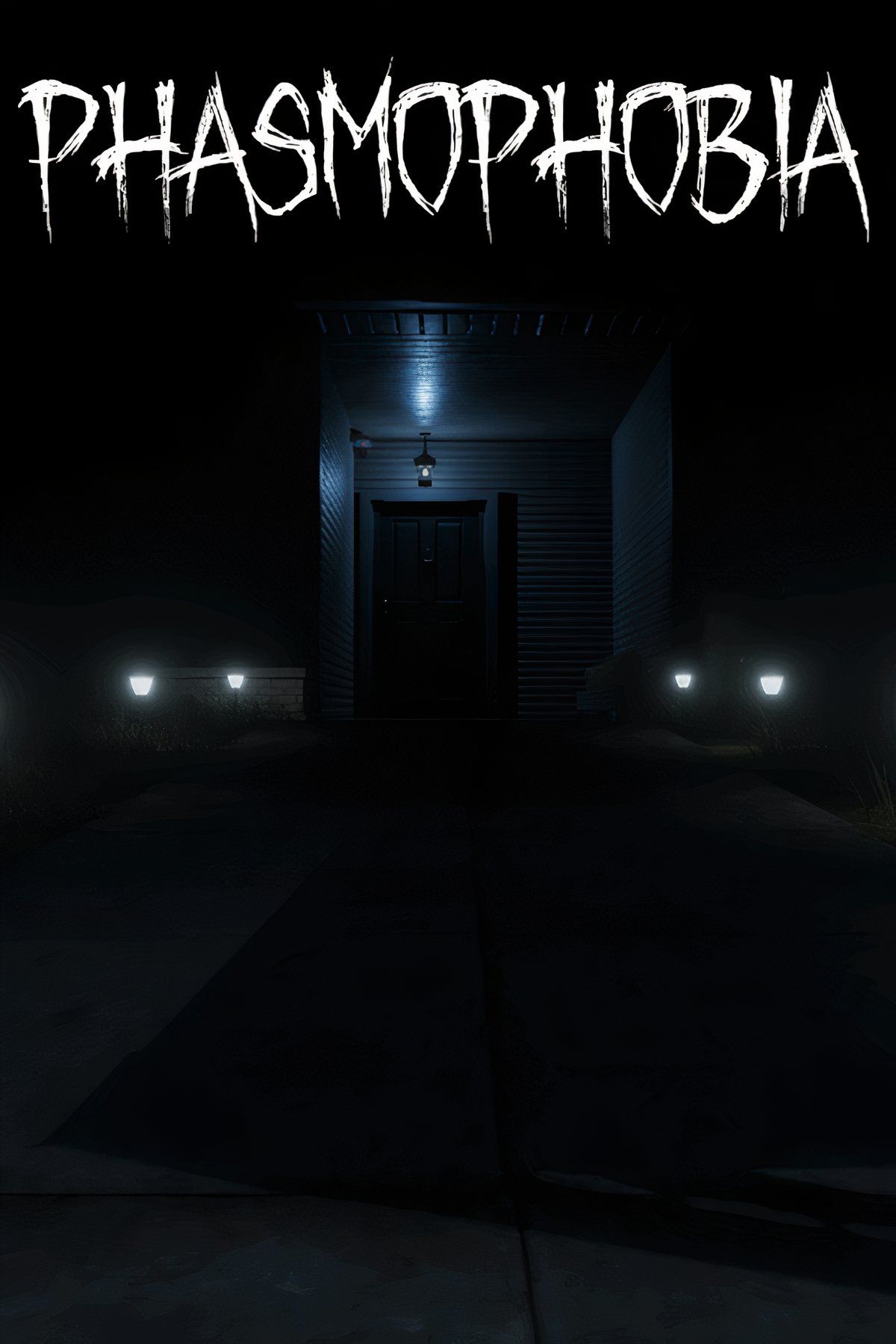
Phasmophobia
- Released
-
October 29, 2024
- ESRB
-
T For Teen // Blood, Use of Drugs, Violence
- Developer(s)
-
Kinetic Games
- Publisher(s)
-
Kinetic Games
- Engine
-
Unity