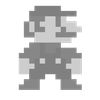Summary
- The NSO version of The Wind Waker has inverted X-axis camera controls by default.
- This behavior can be changed via the quick menu, accessible by pressing ZL in-game.
- Inverting camera controls won’t affect the Wind Waker music prompts, which is a trade-off that players need to keep in mind.
The Legend of Zelda: The Wind Waker can be made easier to play on the Switch 2 by inverting its default X-axis camera controls. This single settings change brings the overall The Wind Waker experience more in line with modern gameplay sensibilities.
Nintendo’s latest console hit the market on June 5, arriving alongside a new Nintendo Switch Online feature: GameCube classics. The initial version of the Switch 2-exclusive GameCube catalog is limited to three titles, including The Legend of Zelda: The Wind Waker.

Related
Tips & Tricks For Zelda: The Wind Waker
These best tips for The Wind Waker will teach you what to do first and what to prioritize in this classic Zelda entry for GameCube.
Players trying the 2003 Zelda game on the Switch 2 might be surprised by its camera controls, which feature an inverted X-axis by default: pushing the right thumbstick left rotates the camera right, and vice versa. Although some studies show that there are players who prefer inverted controls, such a setup is not standard in this day and age and can feel unintuitive. However, as Nintendo Life points out, the behavior is easy to disable in the Nintendo Switch Online version of The Wind Waker.
How to Invert The Wind Waker’s Camera on Nintendo Switch 2
- Press ZL in-game.
- Select “View/Change Controls.”
- Select “Change Controls.”
- Switch the left and right “Move Camera” options in the bottom-right corner.
Flipping the game’s X-axis camera controls is as simple as pressing ZL and navigating to the “Change Controls” section of the quick menu. The following screen allows players to manually swap the left and right input assignments for the C-stick or right thumbstick, depending on their gamepad of choice. Doing so will match the camera behavior from the Switch-era 3D Zelda games.
Inverting The Wind Waker’s Camera Comes with a Trade-off
One drawback to this fix is that it complicates music composition using the Wind Waker. Inverting the X-axis doesn’t update the on-screen prompts during song input, so when the game indicates “right” or “left,” players must push the stick in the opposite direction. An alternative for those struggling with this trade-off is to revert the camera controls to their default settings before each use of the Wind Waker and then change them back afterward. However, the practicality of this approach is questionable, as the magical conductor’s baton is among the game’s most frequently used items, particularly in its first half.
Apart from The Wind Waker, the NSO GameCube library currently includes Soulcalibur 2 and F-Zero GX. Several other GameCube classics are confirmed to be coming in the near future, including Super Mario Sunshine, Pokemon XD: Gale of Darkness, Super Mario Strikers, Luigi’s Mansion, Pokemon Colosseum, and Fire Emblem: Path of Radiance. Apart from only being available on the Switch 2, the GameCube catalog is exclusive to the higher tier of Nintendo’s subscription service, NSO + Expansion Pack, priced at $49.99 / €39.99 per year.