For quite a long time, Valorant did not have a gifting system that allowed players to exchange items. Luckily, patch 10.08 added this feature, albeit with some limitations. This guide will dive into how gifting skins works in Valorant.
The new gifting system gives players a way to communicate and encourage. However, at the time of writing, the feature has certain limitations. In addition, the method of using it is a little more complicated than just pressing a few buttons.

Related
VALORANT: How to Play Tejo
Tejo is Valorant’s newest and one of the strongest agents, and here is how to master the agent flawlessly.
How to Gift Skins in Valorant
First of all, it is worth noting that players cannot gift skins that they have. Instead, you will need to purchase the desired skin by selecting the Gift option. In addition, at the moment, only featured store skins are available for gifting to other players in Valorant. However, the developers will add more gifting options in future patches.
To gift a friend in Valorant, you need to follow these steps:
- Go to the Store tab.
- Select one of the featured bundles. You can gift both a full bundle and individual skins from it.
- Click on the Gift button and select a player from your friends list to gift them skins.
After that, your friend will receive the skin you gifted to their in-game mail in Valorant. However, they should hurry, because after 60 days, the gift will disappear, and you will receive a refund in the form of VP.
Also, when receiving a gift, the player can choose one of two options: Accept or Reject. In the first case, they will receive skins, while in the latter case, the gift will disappear, and the sender will get the VP back.

Related
Valorant: Every Agent Ranked From Worst To Best
Here is every Agent in Valorant ranked, which will help players both in casual and competitive mode.
Gifting Requirements
Unfortunately, this feature in Valorant has several limitations, due to which not every player can receive or send gifts. Therefore, before choosing gifts in the Store, check that you have met all the requirements below:
- Your account must be at least level 15.
- The player to whom you want to gift a skin in Valorant must be on your friends list for at least seven days.
- The sender and recipient must be in the same server region.
If all the described requirements are met, you can easily gift skins to your friends or receive gifts from them. Again, it’s recommended to claim them as soon as possible before they vanish and are refunded to the gift giver.
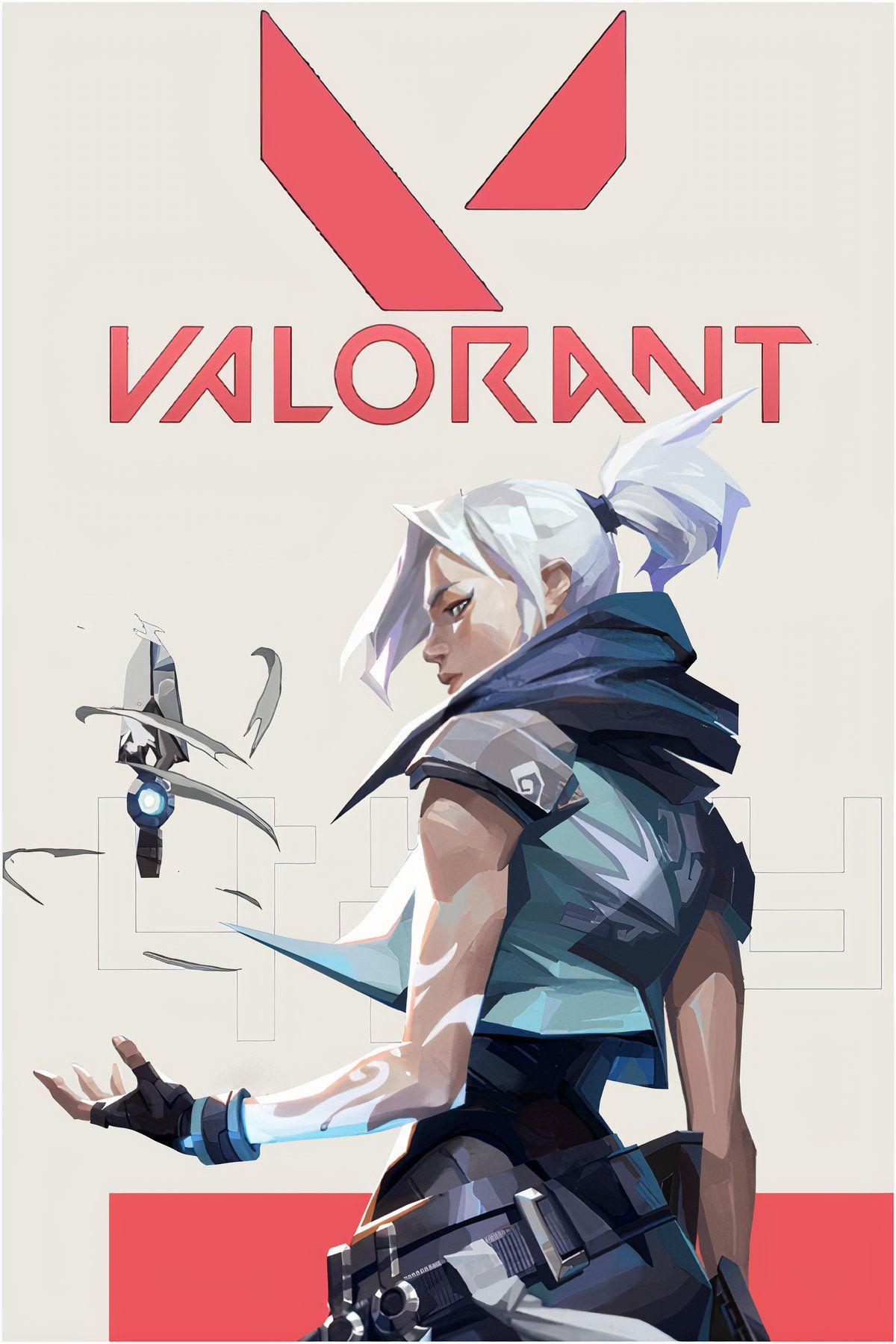
Valorant
- Released
-
June 2, 2020
- ESRB
-
T for Teen: Blood, Language, Violence
- Engine
-
Unreal Engine 4


