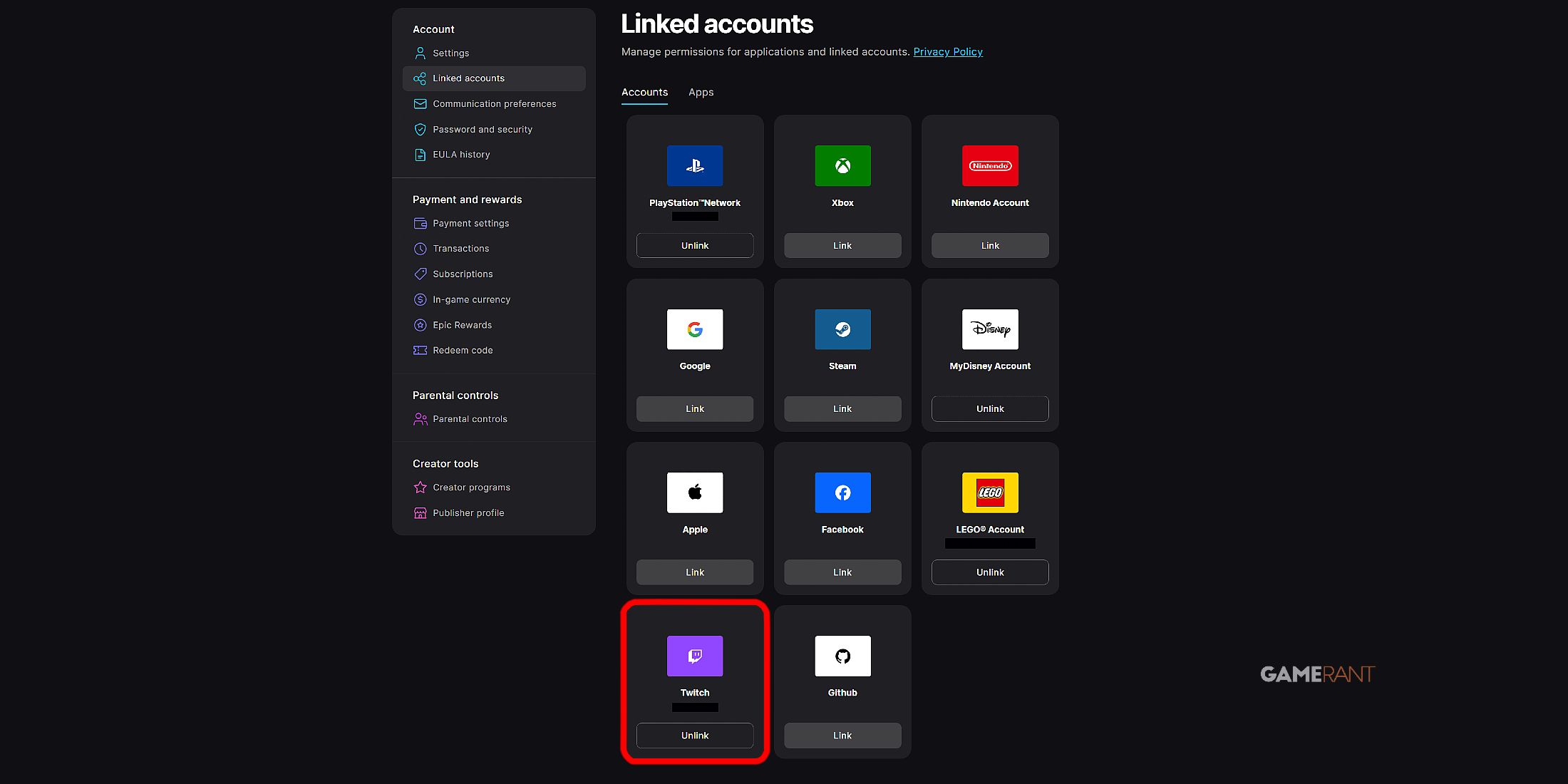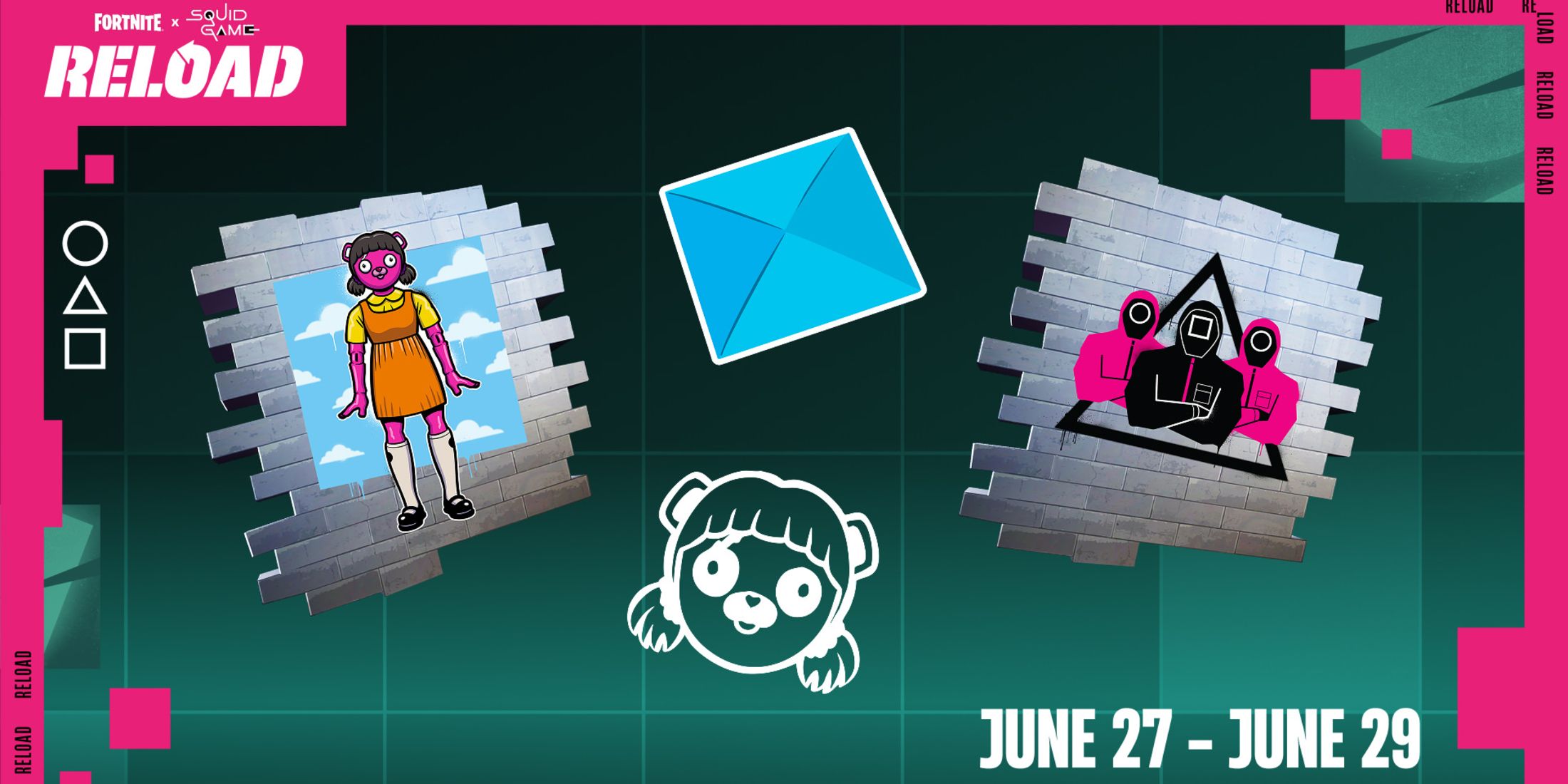Fortnite Reload is packed with fast-paced action and has quickly become the go-to mode for players seeking competitive gameplay. The mode continues to grow and evolve, with a steady stream of updates that include additions to the loot pool and the introduction of unique battlegrounds. Speaking of maps, Fortnite is teaming up with the hit Netflix show Squid Game to bring a fresh experience to Reload.
Squid Grounds is the next major map coming to Reload, a Squid Game-themed battleground featuring unique POIs to explore. To celebrate its launch, players can also unlock Squid Game-inspired Twitch Drop rewards in-game. Here’s how to get the Squid Grounds Twitch Drops for Fortnite.

Related
Fortnite: How To Get The Battle Bus SUV
The Battle Bus SUV is now transferring from Rocket League to Fortnite. But how exactly do players get this vehicle in-game?
How to Link Twitch & Epic Games Accounts to Claim Twitch Drops
To claim Twitch Drops in Fortnite, players will need to link their Twitch account to their Epic Games account before completing the requirements to unlock rewards in-game. This usually only needs to be done once, but for those who haven’t linked their accounts yet, follow these steps:
Once linked, players will have done all the necessary prep work to ensure Twitch Drop rewards can be successfully sent to their Fortnite account.
How to Claim Squid Grounds Twitch Drop Rewards for Fortnite
To earn the Twitch Drop rewards celebrating the launch of Squid Grounds, players will need to tune into any live stream in the Fortnite category on Twitch for a certain amount of time starting June 27 at 9 AM ET. There are a total of four rewards available, each requiring players to watch eligible livestreams for a specific duration. The rewards and their watch time requirements are as follows:
- The Games Banner Icon – Watch Fortnite livestreams on Twitch for 30 minutes
- Cuddly Games Spray – Watch Fortnite livestreams on Twitch for 1 hour
- Guarded Games Spray – Watch Fortnite livestreams on Twitch for 1 hour and 30 minutes
- Ddakji Flip Emoticon – Watch Fortnite livestreams on Twitch for 2 hours
Once users have watched for the specified amount of time, they can manually claim their rewards by heading over to their Drops & Rewards Inventory on Twitch. Upon manually claiming each reward, they should immediately be awarded inside Fortnite right away. However, this can take upwards of 14 days in some circumstances. Users will also have until June 29 at 11:59 PM ET to claim all rewards. Afterward, they may very well return through the Item Shop at a later date.