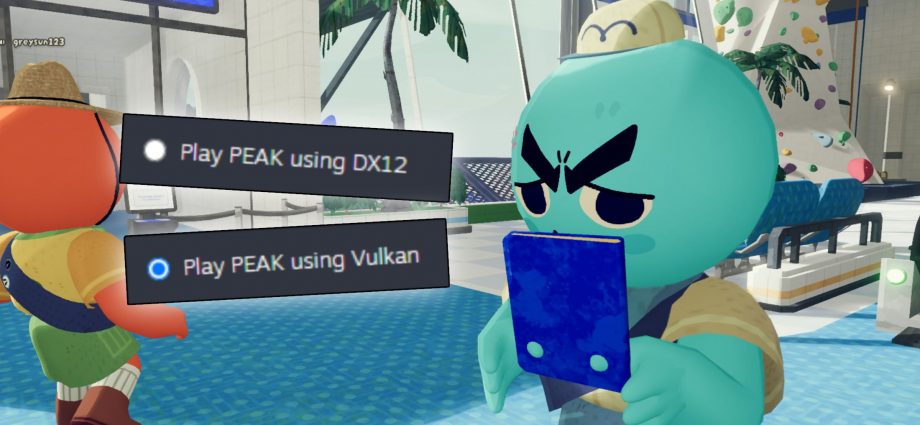The first time PEAK is launched on Steam, players are prompted with a choice of launch option: DirectX 12 or Vulkan. Though these two APIs essentially serve the same purpose, the differences between DX12 and Vulkan in PEAK can impact your experience depending on your hardware.

Related
Peak – What Does ‘New Island’ Mean?
Peak, the indie game from Landcrab, has four biomes for you to climb through, but the maps might be different each time you play. Here’s how it works.
Though the differences between Vulkan and DX12 are negligible in most cases (especially in a low-demand game like PEAK), there are some things to consider when it comes to choosing a launch option. This guide briefly details what the major differences are between DX12 and Vulkan and which setting you should choose for PEAK depending on your PC setup.
What’s The Difference Between Vulkan & DirectX 12?
Essentially, Vulkan and DirectX 12 are different frameworks that do the same thing but in slightly different ways. DX12 is developed and maintained by Microsoft and is primarily used on Windows systems, while Vulkan is open-source and works on numerous different types of PCs, including Linux and Mac.
Generally, DX12 can produce higher framerates and crisper visuals. But the difference between Vulkan and DX12 is not noticeable to most users who can use either API. However, because the DX12 API is specifically for Windows, and because lower-end PCs can have issues running games with DX12, Vulkan may be the only option that will work for certain players.
Should You Use Vulkan Or DX12 In PEAK?
PEAK is not a particularly demanding game, one that just about every PC gamer can run at a high framerate at the highest graphics settings. Unlike games like Civilization 7 that require a beefy PC to run and can benefit a lot from choosing a different graphics API, the choice between DX12 and Vulkan in PEAK comes down to which one works better with your setup.

Related
PEAK: All Cosmetics & How to Get Them
To help players stand out from one another in PEAK, they can customize their characters with awesome cosmetics. Here’s how to get them.
If you are on a Windows PC, start the game in DX12 first and see how well it runs. If you run into issues or if your game crashes, choose Vulkan the next time you launch PEAK from Steam. If you are not on a Windows PC or have a PC that is a few generations behind, start the game with Vulkan enabled instead.
Because the visual differences between the two options are very minor in PEAK, the best API to choose when starting PEAK is the one that will give you the fewest crashes. Play around with it and test out both choices to see if one is noticeably better than the other for your particular PC setup.
If you want to change your API, but selected “Always choose this option on startup”, PEAK players must go into the Properties settings of the game on Steam and make sure “Selected Launch Option” is set to “Ask when starting game”.