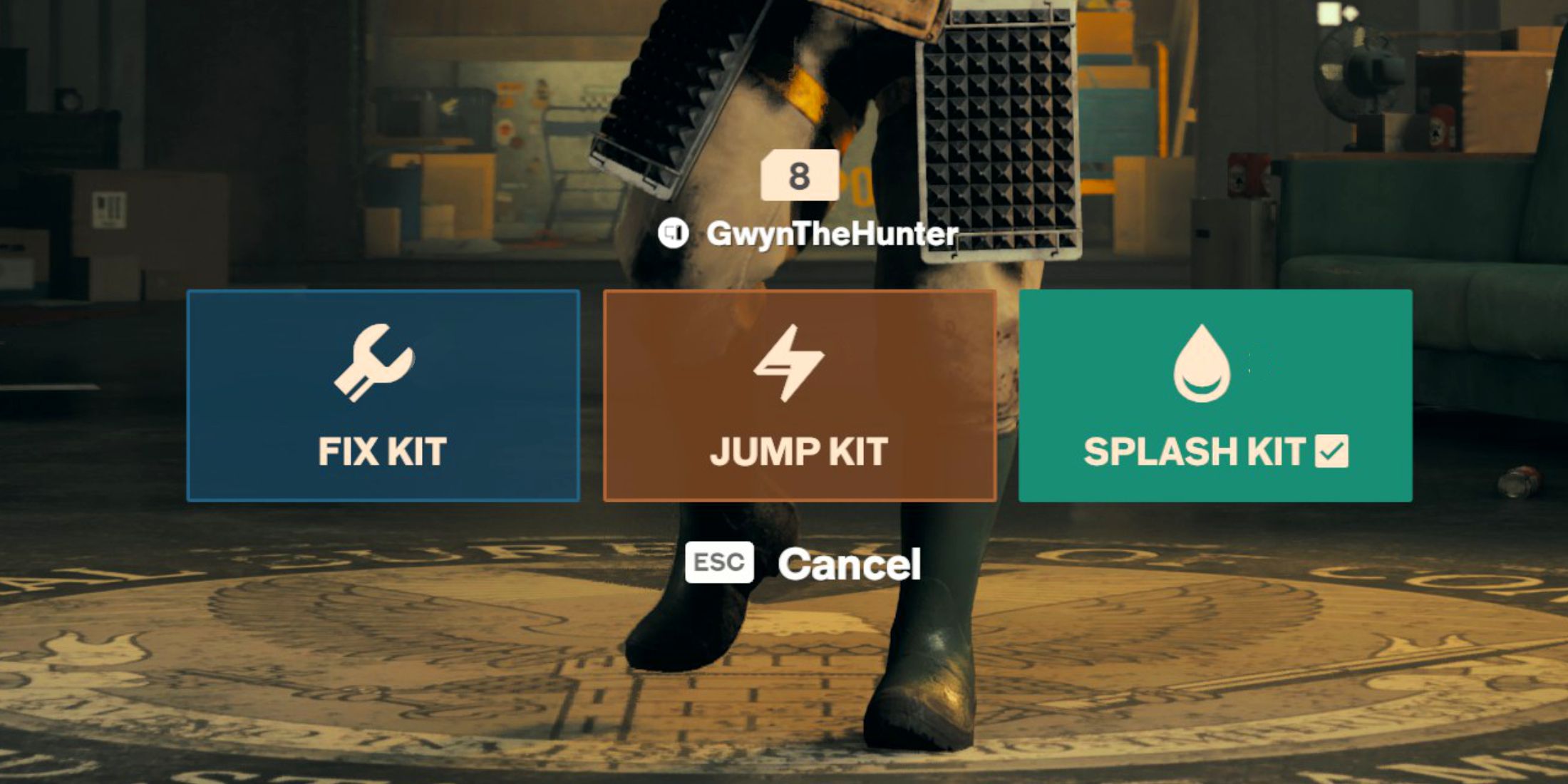For players entering the game for the first time, FBC: Firebreak may seem confusing – especially because the game’s brief tutorial doesn’t cover everything you should know before playing FBC: Firebreak. There are a lot of mechanics, strategies, and meta game systems that players must understand to make the most of their time in each of the game’s five Jobsites.

Related
6 Best Games Where Multiplayer Outshines Single-Player
These games do technically feature a single-player mode, but the reason players have returned over and over is for the stellar multiplayer experience.
To get started on the right foot, follow these best beginner tips for FBC: Firebreak to learn about classes and jobs, what you should prioritize in a mission, and how the game works on a fundamental level. If you follow these FBC: Firebreak tips & tricks, you’ll be ready to take on any challenge in the Oldest House in no time.
1
Learn Your Class Role In The Party
Each FBC Firebreak Kit Brings Different Benefits To The Team
In FBC: Firebreak, you can choose between three Crisis Kits (which function as the game’s class system) when you start a Job. Though the Splash Kit is the most useful for the first two Jobs (Hot Fix and Paper Chase), all three Crisis Kits bring a unique tool and a special ability that bring helpful bonuses to the team.
- Splash Kit: Uses a Fluidic Ejector to douse flames and wash off status effects, including Sticky Notes. Can be upgraded to gain the ability to place a Humidifier, which functions as a mobile Shower.
- Jump Kit: Uses a Charge Impactor to power electric devices. Can be upgraded to gain the ability to place a Boom Box, which attracts enemies, and then explodes.
- Fix Kit: Uses a Wrench to fix machinery in Jobsites. Can be upgraded to gain the ability to place a Swivel Cannon, which functions as an auto-turret.
Once you understand each Kit’s role in the party, you will find it easier to coordinate abilities and use your tools to work together effectively and complete Jobs faster.
2
Understand Job Structure In FBC Firebreak
Every Jobsite Has Different Objectives & Counters
There are five Jobs in FBC: Firebreak, two of which are available right at the start of the game. Each of the five Jobsites features a wildly different map, new obstacles and anomalies to deal with, and unique objectives to complete. The first two missions of each Job essentially serve as your introduction to the Jobsite, which culminates in a final third mission that is significantly longer and more dense.
Spend the first two missions in each Job learning the map and the best way to tackle its objectives. In Hot Fix, for example, the Splash Kit can help mitigate burning effects, the Fix Kit can quickly repair machinery objectives in the level, and the Jump Kit can re-power generator objectives. When you reach the third mission, you should feel comfortable knowing strategies to deal with the Jobsite and its challenges.
3
Watch Out For Teammates In Your Line of Sight
FBC Firebreak Has Friendly Fire Enabled
In FBC: Firebreak, Friendly Fire is always enabled when in an online lobby with other players. There is no way to turn this feature off, and it applies to every weapon type, including grenades, damaging abilities, and of course, projectiles and bullets.

Related
8 Best Multiplayer Games That Get Better As You Play
These multiplayer games can be slow at first, but they’re worth sticking with as they get better and better as players progress.
When taking on a horde, be sure to line up side by side so that no one stands in front of another teammate’s line of sight. Though you do less damage to teammates than enemies, one stray bullet – or a badly aimed grenade – could be all it takes to down an already-low-HP ally.
4
Repair Showers & Ammo Stations
Showers Heal & Clear Status Effects
At the start of every mission, you will see an Ammo Station and a Shower next to the elevator exit. These are not the only Ammo and Shower stations in the Jobsite, though. As you explore the depths of the Oldest House, you will sometimes come across Ammo Stations and Showers that can be repaired to give you another location to stock up, heal, and neutralize status effects.
You can sometimes find these stations inside Safe Rooms, though it is relatively rare. Keep an eye out for the familiar green and orange boxes that surround the Shower and Repair Station, respectively. Though the Fix Kit and Jump Kit can repair and repower these stations quickly, the Splash Kit can repair anything by completing a QTE sequence instead.
5
Take Showers Together To Save Time
You Can Fit All Three Crewmates In The Same Shower
One of the best FBC: Firebreak tips to save time is to not hog the shower. It might feel awkward at first, but Showers in FBC: Firebreak can hold all three teammates at the same time. In fact, you’ll get the “It’s Like I Always Say…” achievement for packing all three teammates in the same Shower.
3:32

Related
Games With Great PvE Multiplayer
Players searching for a great multiplayer game with strong PvE content have a lot of options to choose from. These are the best out now.
It doesn’t reduce the healing or status effect cleansing magnitude. You can also all hide in the Shower at the same time if you face a horde you can’t quite deal with to constantly heal and negate much of the incoming damage from Hiss enemies.
6
Keep A Keen Eye Out For Upgrade Materials
Lost Assets & Upgrade Currencies Are Shared
Throughout each Jobsite in FBC: Firebreak, Lost Assets appear in several locations. These typically appear inside of Safe Rooms, drop from high-level named enemies, and can be found strewn across the level. Lost Assets in FBC: Firebreak can take many forms, but typically appear as pieces of paper, clipboards, or suitcases that you can interact with.
Pick these up, and survive to the end, and you will be able to use your collected Lost Assets in the Requisitions tree.
If you are forced to respawn at a Safe Room, you will drop all of your Lost Assets at the place you died. To get them back, you must go back to your death point and collect them again, or have a teammate collect them as you catch up.
7
Upgrade Weapons & Get Equipment With Lost Assets
Find Weapon Upgrades & New Tools For Every Kit In Requisitions
Indeed, Lost Assets are the primary upgrade currency FBC: Firebreak players can earn in the early game. Later on you will be able to unlock Augments, but your first priority should be to upgrade your tools and guns in Requisitions with your collected Lost Assets.
The more Lost Assets you find, and the more you spend in the Requisitions shop, the more upgrades and abilities you will be able to unlock. Between missions, be sure to check the Requisitions screen to continue through the upgrade tree and get valuable improvements to your weapons and tools.
There are a few nifty custom armor pieces, sprays, and other FBC: Firebreak cosmetics you can get exclusively through Requisitions, too.
8
Stick Together To Improve Shields
Shields Will Only Recharge When Near Teammates
In FBC: Firebreak, your HP is protected by shields that will recharge over time. These shields do not last forever, though, and when the shield breaks, the shield meter won’t recharge unless you are near a teammate. If you are close to both teammates, the shield will be stronger and recharge faster than if you are near just one ally.

Related
7 Multiplayer Games To Play If You Love Left 4 Dead
Left 4 Dead is one of the best multiplayer experiences around. Here’s a look at some other titles that offer a ton of shoot-em-up fun.
In general, it’s a good idea to stick with your team as you traverse each Job and complete objectives. It may seem like a good idea to go off on your own to complete distant objectives on your own, but if a Hiss horde shows up, you’ll be at a significant disadvantage until your teammates show up and empower your shields.
9
Open Safe Rooms To Create A New Spawn Point
Safe Rooms Contain Ammo, Grenades, Lost Assets, & A Redeploy Point
Strewn throughout each level you will find large Safe Rooms with a bright green security panel. Interact with this panel and the door will open. Inside each Safe Room you will typically find ammo, grenades, unique weapons like the Black Rock Shredder, and even Lost Assets.
Opening a Safe Room also resets your spawn point, should you fall in battle and redeploy, you’ll appear in the most recent Safe Room instead of the map start. However, opening a Safe Room is guaranteed to trigger a Hiss horde to appear, so be prepared to fight off a wave of enemies before you loot the Safe Room.
10
Team Composition Matters More Than Individual Performance
A Balanced Team Will Finish Jobs Faster Than A Three-Stack Of One Kit
Because each Crisis Kit brings different benefits to a team, it’s important to have one of each Kit in the party. Though the Splash Kit can be especially useful for certain Jobs, only one player should choose this Kit while the others go with either the Fix Kit or the Jump Kit.
Though you can still complete levels as a three-stack of a single class, FBC: Firebreak players will have more ways to deal with obstacles and easily repair/repower objectives if each player chooses a different kit.