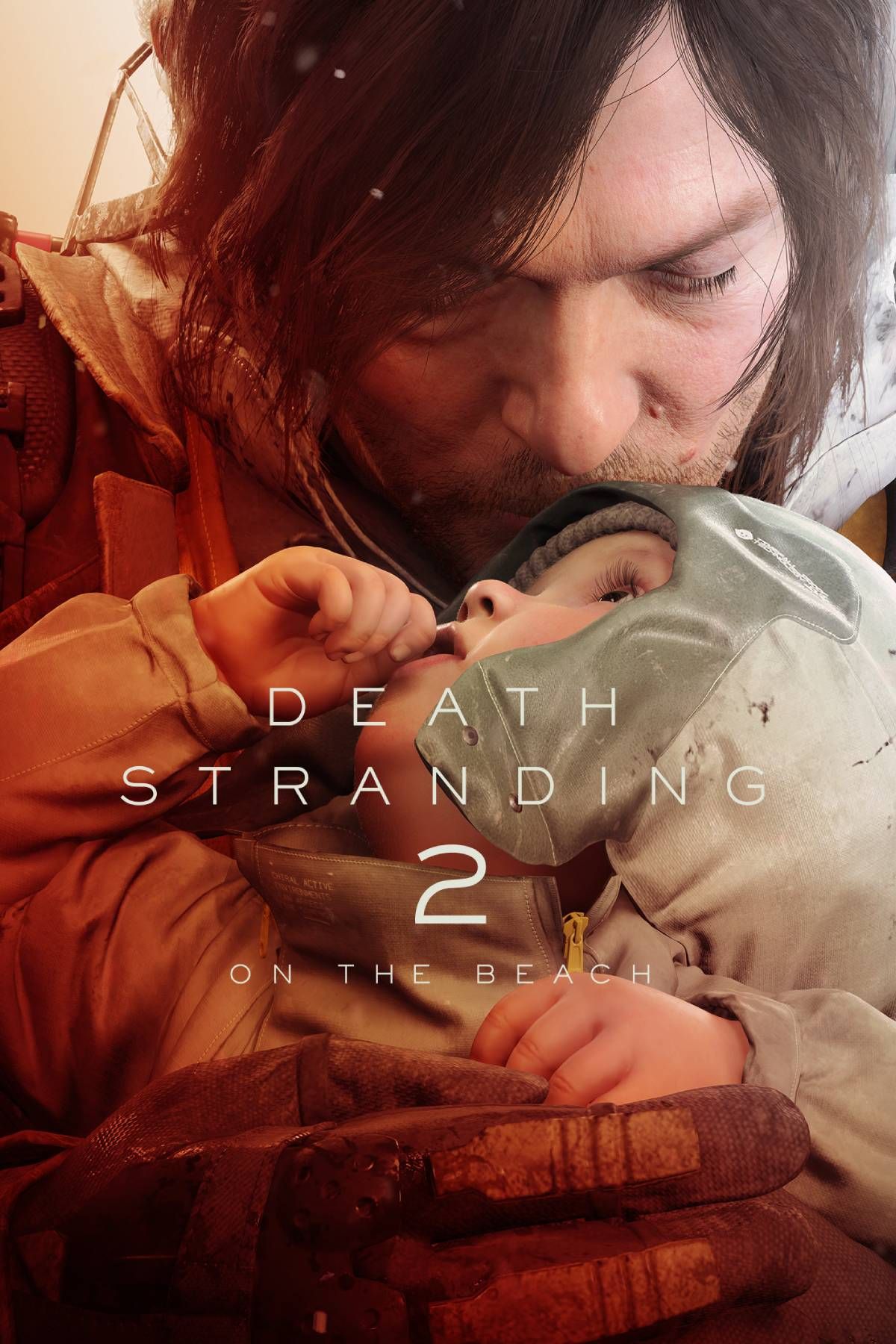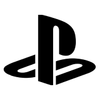Even though it does not enhance Sam’s abilities in any tangible way, one of Death Stranding 2’s most entertaining quality-of-life features is, without question, the ability to curate a personal playlist for deliveries. Thanks to the game’s already stellar soundtrack and also to repeated community requests, Hideo Kojima brought the option back, letting players collect tracks throughout their journey and hand-pick favorites that will accompany every trek across the wilderness.

Related
Death Stranding 2: How Long to Beat
Wondering how long Death Stranding 2 takes to complete? Here’s how many hours the story lasts and and how side content can affect your journey.
That freedom, however, is not available from the very start. Before a custom playlist can be assembled in Death Stranding 2, Sam must finish a handful of deliveries and progress through specific main-story missions. The good news is that the unlock comes relatively early. So, if you’re curious about when the feature goes live, how it actually works, and which songs you can queue up once it does, what you need to know has been outlined below.
How To Unlock The Custom Playlist In Death Stranding 2
Death Stranding 2 players do not have to grind for dozens of hours before unlocking customizable playlists. Shortly after reaching Australia, the quest tied to The Musician, Order No. 11: “Destroy the Communications Disruptor and Deliver the Mysterious Recording to the Musician,” becomes available. For those eager to personalize their experience and use this mechanic, prioritizing the Main Orders is mandatory.

Related
Death Stranding 2: All Weapons and How to Get Them
Death Stranding 2 has a huge arsenal, featuring handguns, rifles, grenades, and more. Here’s a full guide for every weapon and how to unlock them.
It’s worth noting that this mission requires players to infiltrate a brigand base and destroy the Communications Disruptor. While stealth is a viable option for most of the objectives, players should still prepare for combat, as there are a good number of enemies guarding the area. Ideally, Sam should have a few crafted weapons ready in order to handle any resistance that might come his way.
Unlike the first Death Stranding, where The Musician was an optional prepper, he returns in Death Stranding 2 with a more central role. Not only does he unlock the custom playlist mechanic, but he also provides Sam with access to new weapons. Players who favor Shotguns will especially benefit from completing a few deliveries for him, as many of the best upgrades for this weapon come directly from The Musician.

Related
How to Increase Facility Connection Levels in Death Stranding 2
Facilities can get players rewards for increasing their connection level. Here’s how the connection leveling process works in Death Stranding 2.
How To Use The Music Player Feature In Death Stranding 2
After Order No. 11 is wrapped up, playlist customization becomes a permanent option on the Ring Terminal, tucked near the bottom of the main menu. From that point forward, players may sort through every track discovered so far, assign them to new or existing lists, and swap between multiple playlists on the fly. Also, players can even create multiple playlists during the game. Here are the commands:
- L1/R1 – Switch songs
- L2/R2 – Adjust volume
- Square – Pause/Play Music
- Triangle – Repeat
- L3 – Go to current song
- R3 – Switch between playlists
- X – Add or remove song from playlist
- Circle – Go back
New songs are unlocked either through the main story or by increasing your connection with the preppers.
Limitations Of Custom Playlists In Death Stranding 2
While the tool offers plenty of creative freedom, it does come with a few built-in restrictions that explain why music occasionally cuts out without warning:
- Playlists only work in areas connected to the Chiral Network.
- Some story-driven segments come with their own built-in soundtrack, meaning that custom playlists will be disabled during these events.
Aside from these exceptions, playlists should function normally. To ensure they’re available in more areas, it’s also recommended that players connect as many Preppers as possible to the Chiral Network, even those unrelated to the main story. Doing so guarantees broader access to one of the game’s most immersive and player-centric features.