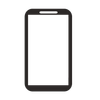The Monopoly GO x Star Wars season was a galactic hit. This crossover brought an unforgettable lineup of collectibles, from themed tokens and dice skins to shields and exclusive stickers. While the season has officially come to an end on July 2, 2025, there’s still one final reward up for grabs: the Chewbacca Shield.
As the last Star Wars-themed shield available, it’s the perfect way for players to wrap up their collection and honor everyone’s favorite Wookiee warrior. Read on to learn how yo can get your hands on the Chewbacca Shield and add it to your Monopoly GO shelves.
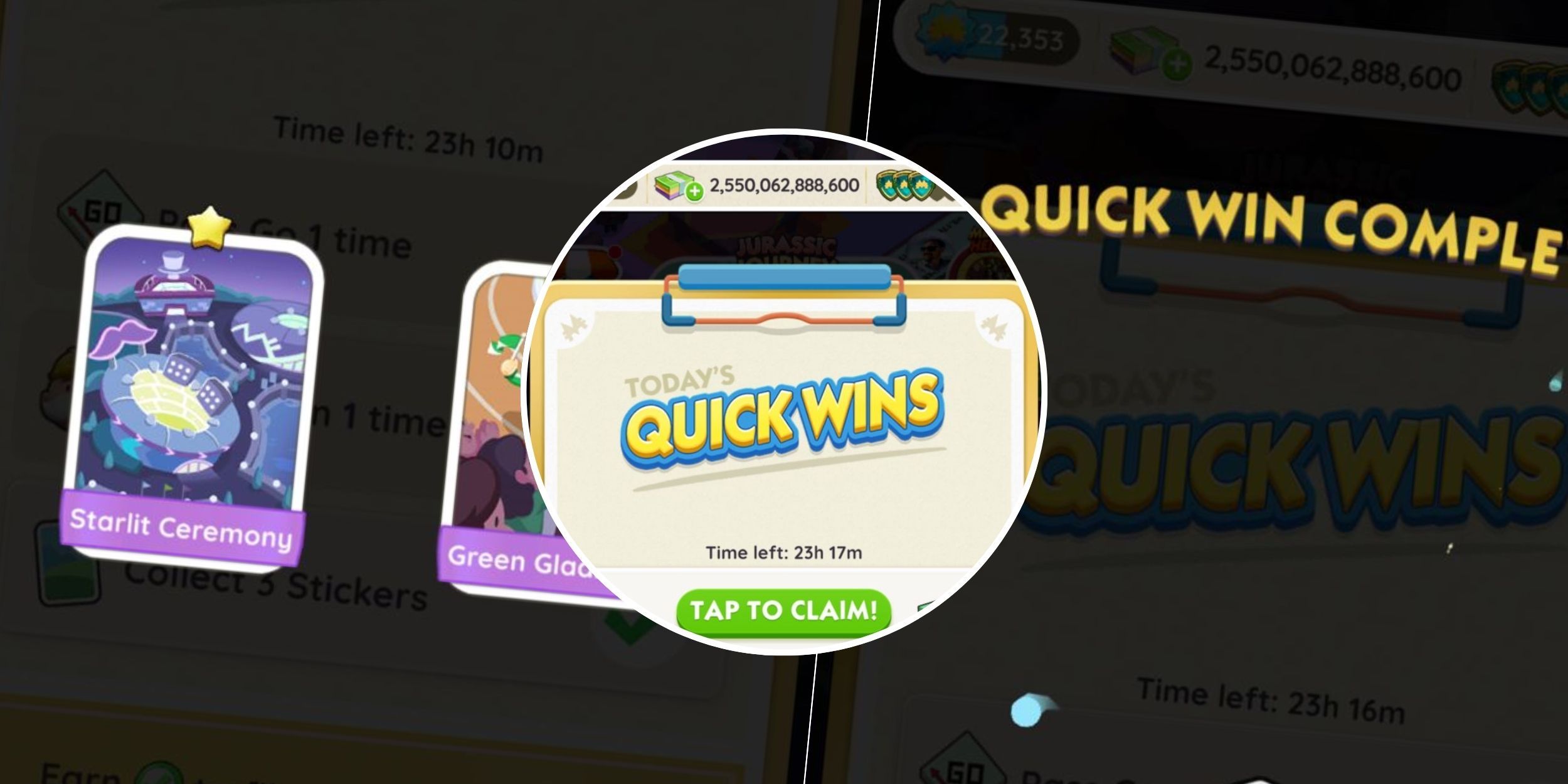
Related
Monopoly GO: Today’s Quick Wins Tasks (July 2025)
Here’s a list of the Monopoly GO Quick Wins you can complete today and get one step closer to the weekly prize.
How to Get Chewbacca Shield in Monopoly GO
The Chewbacca Shield features an adorable yet fierce cartoon-style Chewbacca sitting in front of a metallic silver frame. His iconic brown fur, snarling expression, and bandolier sash are all present, giving the shield both a tough and charming vibe. It’s an absolute must-have for all fans of the Wookiee warrior and for players who want to defend their board with some extra growl.
The Chewbacca Shield is the exclusive cosmetic reward for all players, whether or not they participated in the Star Wars-themed Bounty Hunt community event. During the Bounty Hunt event, players had to find Star Wars characters hidden in images, announced and coordinated through the official Monopoly GO Discord server.
You can get the Chewbacca Shield simply by clicking on the link given below:
Like many themed shields and tokens in Monopoly GO, the Chewbacca Shield is released as a limited-time reward on July 2, 2025. As with other exclusive items, the window to claim it may be short, so players should act fast. If the link expires, there may not be a second chance to claim it. Don’t miss your opportunity to add the legendary Wookiee to your collection.
How To View And Equip Shields in Monopoly GO
To view and equip the Chewbacca Shield in your collection, follow the steps below:
- Open the Monopoly GO app.
- Tap the three horizontal lines in the top right corner of the screen.
- From the menu that appears, select “My Showroom.” Here, you’ll see three buttons at the bottom.
- Tap the button with a shield icon to go to your Shield collection.
- Scroll through your collection of unlocked shield skins until you spot the Chewbacca Shield.
- Tap on the Chewbacca Shield, and a green “Equip” button will appear at the bottom of your screen.
- Hit “Equip” to confirm, and Chewbacca will now guard your board.