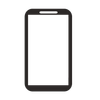Just when you thought your galactic collection was complete, Scopely has added another new Star Wars-themed collectible to Monopoly GO: the Death Star Shield. This shield isn’t just a defensive asset for your board; it’s a statement of power, a symbol of the Empire’s ultimate might, and a must-have for any true Star Wars aficionado. Read on to learn how you can unlock the limited-edition Death Star Shield in Monopoly GO and take your Star Wars collection to the next level.

Related
Monopoly GO: How to Carry Over Your Vault Rewards to the New Album
If you’ve always wanted to carry over your vault rewards to the new album in Monopoly GO, here’s a way to do it.
How to Get Death Star Shield in Monopoly GO
The Death Star shield captures the essence of the Empire perfectly. It features the iconic Death Star at its center, instantly recognizable with its round shape, gray coloring, and signature trench and superlaser dish detail.
To get the Death Star Shield, you need to clear Level 2 of the ongoing Escape the Empire Adventure Club minigame in Monopoly GO. Like the previous one, this level also has a bunch of obstacles that your team needs to clear to progress. Once you clear out all the objects, you’ll unlock a bunch of rewards, including the Death Star Shield. All members of the team will get the Death Star Shield, along with a new Star Wars-themed emoji, a Purple Sticker Pack, and 4 Mystery Gold cards.
As the epic Monopoly GO x Star Wars crossover season ends on July 2, 2025, the Death Star Shield arrives as a grand finale, giving players one last chance to truly customize their game with iconic galactic flair. Don’t miss this opportunity and team up with your friends in the Escape the Empire Adventure Club co-op event to clear obstacles and complete milestones.
How to Change and Equip Shields in Monopoly GO
Once you get the Death Star Shield, you can easily equip it on your board. Here’s how:
- Close the minigame and go to your Monopoly GO board.
- Tap on your current shield icon on the board. This will take you to your Shields collection.
- Scroll through the list until you find the shield you want to equip.
- Once you’ve found the shield you want, simply tap on it. Click on Equip to confirm your selection.
Your new Death Star shield will now be displayed on the board, ready to protect your landmarks from incoming Shutdown attacks.
You can change your shield as often as you like to match your mood or the current album theme.