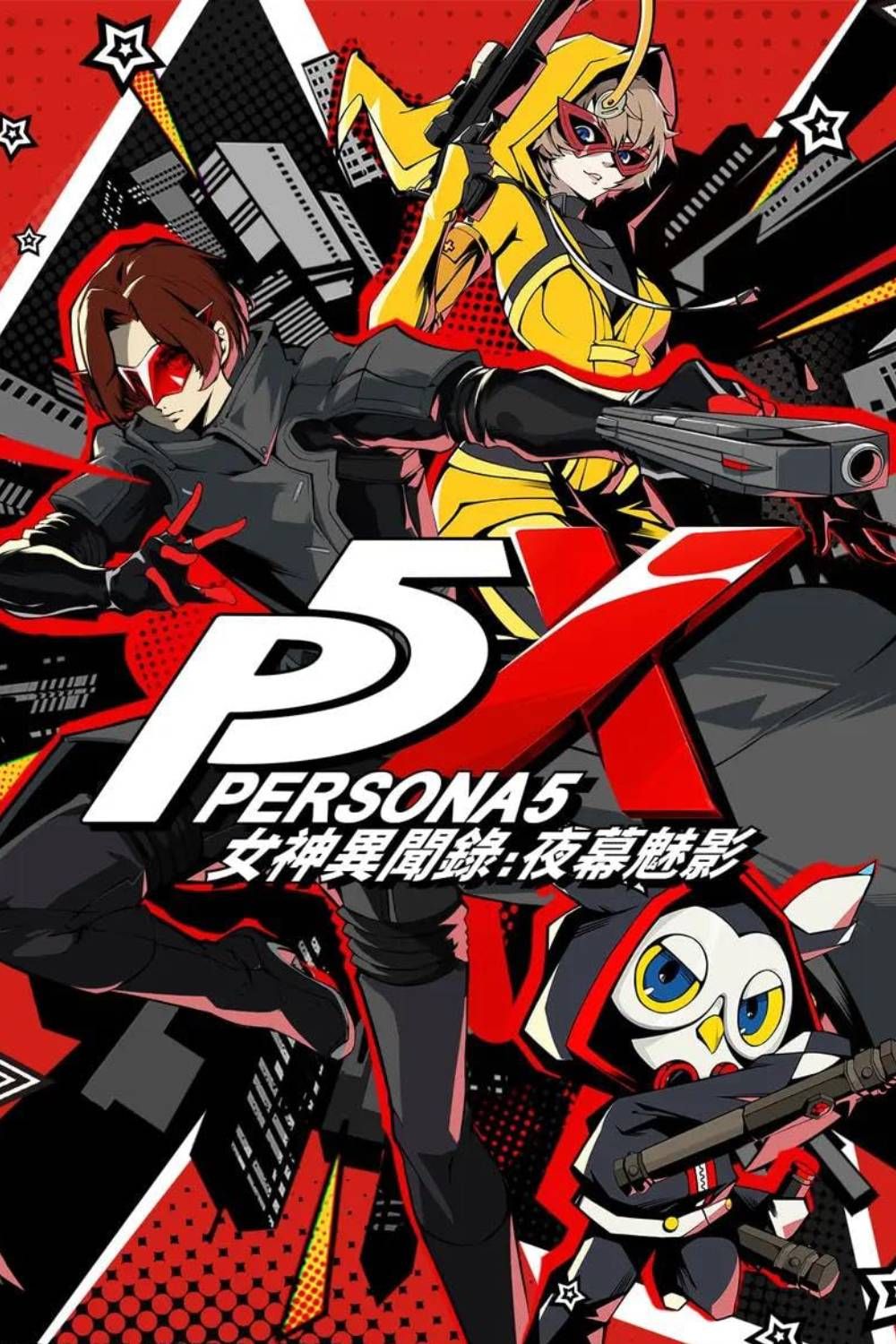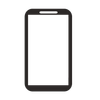Related
How to Play Persona 5 Phantom X in Region-Locked Countries (PC)
Many players can’t play Persona 5 Phantom X due to being unavailable in their region, here’s how to play the game in region-locked countries.
Persona 5: The Phantom X offers several weapon choices for each of the Phantom Thieves, allowing players to set up their party the way they like. While these weapons can be acquired by pulling on one of the banners and getting lucky with a 5-star piece, weapon cases can let you pick and choose a weapon among several choices. Weapon cases aren’t that hard to get, even if you’re an F2P player. Let’s check out how to get and use the weapon cases in P5X.
How to Get Weapon Cases in Persona 5: The Phantom X
Weapon cases are consumable resources in Persona 5 Phantom X that come in three variants: 3-Star, 4-Star, and 5-Star cases. After opening the case, players will be able to pick and choose any one of the weapons. The rarity of the weapons will match the rarity of the case; e.g., a 4-Star weapon case will include a 4-star weapon collection.
There are some ways that you can get your hands on Weapon Cases in P5X. Let’s check them out below.
- Pre-Registration Rewards: If you’ve logged into Persona 5 Phantom X around the launch day, you’ll receive some pre-registration rewards, which will include a 4-Star weapon case. If you didn’t pre-register for that game, you’ll get these rewards regardless, so make sure to check your in-game mail.
- Cognition Shop: If you’ve performed any paid or free pulls (summons) for new contracts, there will be cases when you receive duplicates. These duplicate idols are converted into Violet Cognigems, which you can exchange for Weapon Cases in the Cognition Shop.
- Lufel’s Plan: Reaching the third step in Lufel’s Plan 1, you’ll receive a 4-Star weapon case after clearing 12 objectives in said step.
How to Use Weapon Cases in P5X
Once you’ve received a weapon case in Persona 5 Phantom X, open up the phone menu and head inside your bag. You’ll view all the accumulated weapon cases in the general tab, alongside the quantity of each item.
Choosing a weapon case to open will take you to a selection grid with various weapons displayed. Make sure to carefully choose the weapon you pick, and which phantom thief that weapon can be used with by looking at the icon in the bottom right corner of each weapon case.