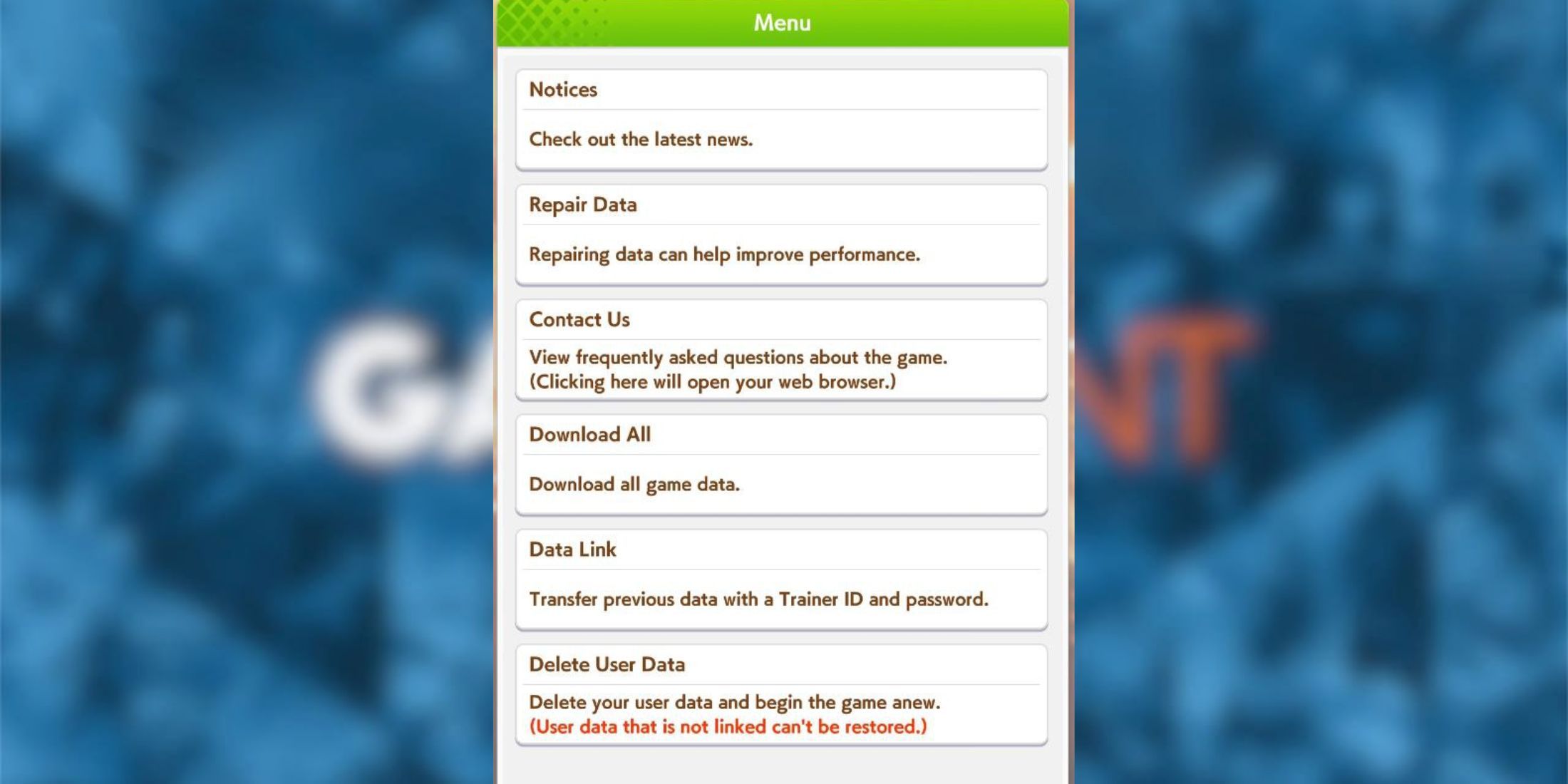Umamusume: Pretty Derby offers players a cute experience of horse girls racing. As a trainer, you will have to invest resources and time to train your characters. But, first of all, you will of course need to get new horse girls through good old Gacha. So, this guide will tell you how to reroll in Umamusume: Pretty Derby.

Related
How to Confirm Age in Umamusume Pretty Derby
If you’re unsure how to confirm your age in Umamusume: Pretty Derby and get into the game, this guide has you covered.
Just like in other Gacha games, rerolling helps players get better units from the very beginning of the game. And, while in most other similar games, such an exploit is difficult to perform, it’s easy as pie in this game.
How to Reroll in Umamusume: Pretty Derby
Like in many other games, each character in Umamusume: Pretty Derby has a unique set of stats and rarity. The higher the rarity, the higher their base stats. Luckily, you can train your horse girls to make them stronger and faster. To train, players will need support cards, which can be obtained through Gacha.
Although you will initially receive a huge amount of resources, including Carats, they will not be enough to guarantee the best characters in Umamusume: Pretty Derby. And, if the Gacha gods have turned their backs on you, you can reroll to try again. Luckily, doing this is quite simple. In addition, this feature is available for both PC and mobile devices.
To make it easier for you, you should follow the steps below to reroll in Umamusume: Pretty Derby:
- First, launch Umamusume: Pretty Derby.
- Then, you can either follow the tutorial or skip it. On your first try, you should go through the tutorial to get acquainted with the lore and basics of the game.
- After that, collect all the rewards from the in-game mail. The Carats received there will be enough for at least 40 pulls.
- Next, spend them all on the desired banners.
- If you do not like the result, open the menu and go to the title screen of the game.
- Then, open the menu by clicking on the button in the lower left corner and select the Delete User Data option.
- After that, the game will restart, and you will need to repeat all the steps.
Is Rerolling in Umamusume: Pretty Derby Worth It?
Even though rerolling in Umamusume: Pretty Derby only takes a few minutes, it still wastes your time. The list of available characters in the game is not very large at the time of writing this article. You can probably get them without too much effort, even without rerolling.