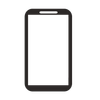Just when you thought your Star Wars collection in Monopoly GO couldn’t get any more legendary, Scopely has introduced an all-new collectible: the Jedi M Token. The Jedi M token takes the best of both worlds, Mr. Monopoly and the Jedi, and combines them into a fan-favorite piece that’s full of charm, power, and nostalgia. This limited-edition collectible adds a fun and heroic twist to your gameplay, perfectly made for the Star Wars crossover event. Read on to find out how you can grab the limited-edition Jedi M Token and channel your inner Jedi in Monopoly GO.

Related
Monopoly GO: How to Carry Over Your Vault Rewards to the New Album
If you’ve always wanted to carry over your vault rewards to the new album in Monopoly GO, here’s a way to do it.
How to Get Jedi M Token in Monopoly GO
The Jedi M token features Mr. Monopoly reimagined as a wise and powerful Jedi Master, complete with a green lightsaber in hand and classic Jedi robes. The Jedi M token brings the Force to your board in the most charming way possible.
The Jedi M token is part of the grand prize for completing all three levels in the Escape the Empire Adventure Club minigame. This is a co-op event where you and your team need to clear obstacles and hit milestones to progress through the levels. Success in “Escape the Empire” relies heavily on your team working together to overcome challenges. Once you clear all three levels, you and your team will be rewarded with the Jedi M token, a Darth Vader emoji, and a Wild Sticker.
As the thrilling Monopoly GO x Star Wars crossover season wraps up on July 2, 2025, the Escape the Empire minigame is your last chance to get one of the most iconic additions of the season, the Jedi M token.
How To Change And Equip Tokens in Monopoly GO
Once you’ve unlocked the Jedi M Token, equipping it to your Monopoly GO board is quick and easy. Here’s how:
- Head to your main Monopoly GO board.
- Tap on your current game token. This will open your Token Collection.
- Scroll through your available tokens until you spot Jedi M, proudly wielding his green lightsaber.
- Tap on the Jedi M Token, then hit “Equip” to confirm your choice.
- Your newly equipped Jedi M Token will now appear on your board, ready to bring balance to every roll and defend your fortune with the power of the Force.
You can follow the same steps to switch tokens anytime to suit your style or your favorite Star Wars character.