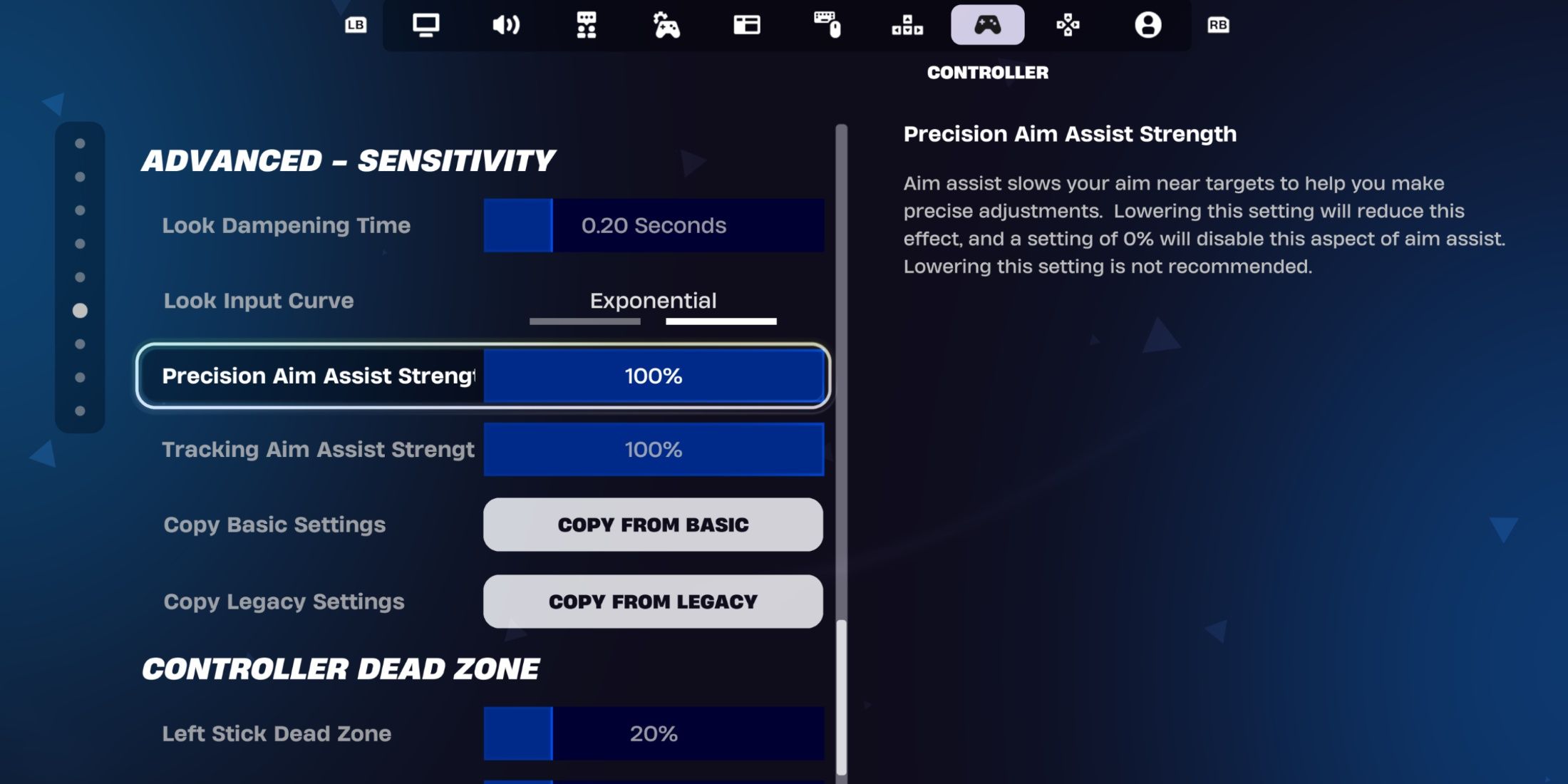When it comes to aiming, there is no doubt that it is much easier to be precise when moving the camera with a mouse rather than an analog stick on a controller, and this can lead to some disparity in competitive games such as Fortnite. Thankfully, in most games, controller players have aim assist, which helps them land more shots.

Related
Fortnite: 11 Tips to Improve Aim in the Battle Royale
Knowing how to aim is vital to landing shots and taking out opponents in Fortnite – here are some tips and tricks to improve aim.
This guide tells players what they need to know about aim assist in Fortnite, including how it works and how they can tweak it so it meets their preferences in order to have a better gaming experience.
How Aim Assist Works in Fortnite
Aim assist is a setting in Fortnite that is available for those who play the game with a controller, and it makes it increases player accuracy so it is easier for them to hit a target. This way, controllers are able to have a much more balanced experience, especially when playing against opponents using a mouse and keyboard.
There are two types of aim assist in Fortnite: precision aim assist and tracking aim assist. While precision aim assist’s objective is to lower the player’s aim sensitivity when the crosshair is near a target in order to facilitate precise shots, tracking aim assist moves the crosshair along with the target to make it easier to hit.
How to Change Aim Assist Settings in Fortnite
When players use a controller, they will quickly find that aim assist is turned on by default. Thankfully, gamers can change it freely in Settings so it matches their exact preferences.
To change aim assist settings in Fortnite, players must open the Settings menu in-game, open the Controller tab, and scroll down to Sensitivity tab. Here, they must select toggle Use Advanced Options on, so they can gain access to various advanced settings. In the Advanced – Sensitivity settings, gamers will spot the following options:
- Precision Aim Assist Strength
- Tracking Aim Assist Strength
Players have their aim assist strength anywhere from 1 percent to 100 percent. If gamers want to completely turn off aim assist in Fortnite, then they must set aim assist strength to zero.

Fortnite
- Released
-
September 26, 2017
- ESRB
-
T for Teen – Violence
- Engine
-
Unreal Engine 5