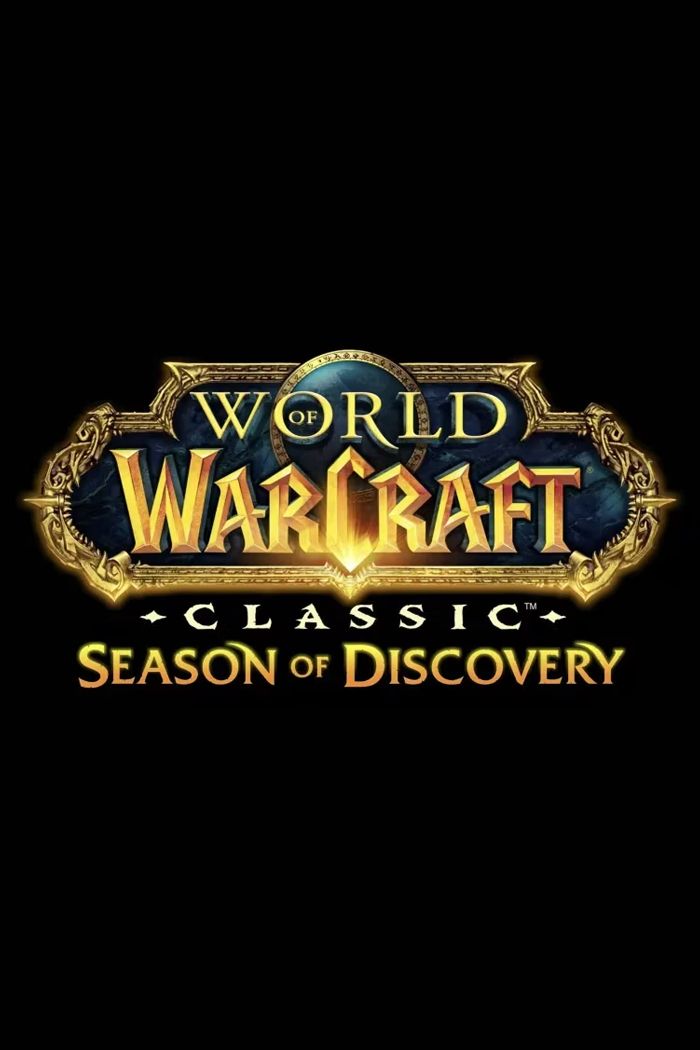Summary
- World of Warcraft is introducing a new UI banner for easy swapping between Classic Era game modes.
- Player options include Season of Discovery, Hardcore, and 20th anniversary realms.
- The feature aims to streamline the process, making it simpler to transition between game modes.
World of Warcraft is adding a new user interface banner that will allow players to quickly and easily swap between Classic Era modes while logged in. Similar to the character select screen banner used in modern World of Warcraft, this UI feature will simplify the process of changing Classic Era game modes significantly.
There are a lot of ways to play World of Warcraft Classic right now, all of which are sorted into two major categories: progression and Classic Era. The former will soon be transitioning from WoW: Cataclysm Classic into Mists of Pandaria, while the latter is split into tons of different options, including Season of Discovery, Hardcore, and the 20th anniversary realms.

Related
World of Warcraft Cinematic Trailer Tier List
Players have always held their breaths for the dramatic announcement of World of Warcraft’s next expansion, each one a work of art.
Now, it seems like World of Warcraft is creating a new system that will help fans swap between these different Classic Era game modes. The Season of Discovery Phase 8 Public Test Realm was recently updated with a new banner at the top of the character select screen that includes a Modes, Shop, and Menu option. Similar to its modern counterpart, which also holds the button for Realms, limited-time game modes like Plunderstorm, and the Campsites customization feature added in World of Warcraft Patch 11.1, players can use this new menu to swap between the original Classic Era, Hardcore, Season of Discovery, and the 20th anniversary realms and their Hardcore counterparts.
Game Mode Button in World of Warcraft Classic Era
This is technically possible to do in the live game right now, but it isn’t nearly as smooth or straightforward. In order to change one’s current game mode, fans must navigate to the Change Realm button, choose the Seasonal, Anniversary, or Classic Era tab, and then select their World of Warcraft server – with the Hardcore realms scattered within their respective sections. Alternatively, players can log out and choose their game mode via the Battle.net launcher.
World of Warcraft Classic Era Game Modes
- Classic Era
- Classic Hardcore
- Season of Discovery
- 20th Anniversary Edition
- 20th Anniversary Edition Hardcore
It is important to note that this feature currently does not work with progression realms, as they require a different installation than Classic Era. However, it could easily include other theoretical Classic Era options in the future, like the successor to Season of Discovery, or maybe even an official Classic+. It remains to be seen how it will change once some of the 20th anniversary realms begin transitioning into The Burning Crusade in late 2025 or early 2026.
This new feature has not been formally announced by Blizzard, meaning it could change before it is implemented. That said, given where it first appeared, it could possibly go live as early as the launch of World of Warcraft Classic Season of Discovery Phase 8 on April 8.